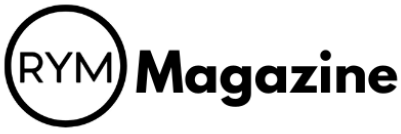Want to make your YouTube videos sound amazing without spending a dime? It’s totally possible! Lots of creators are looking for good music for free YouTube videos, and there are actually a bunch of ways to find it. This article will show you how to get great music for free YouTube content, so you can make your videos stand out. We’ll cover everything from understanding rules about using music to finding the best places to download tracks, and even how to add them to your videos. Get ready to boost your YouTube channel!
Key Takeaways
- Always check music rules to avoid problems with your YouTube videos.
- YouTube’s own audio library has free music, but many people use it.
- Some websites offer free music specifically for YouTube creators.
- You can search for music by how it sounds or what kind of video it’s for.
- Using free music can save money and help your YouTube channel look professional.
Understanding Copyright and Licensing for Music on YouTube

Okay, so you want to add some sweet tunes to your YouTube videos, right? Awesome! But before you go slapping your favorite song on there, let’s talk about copyright. It’s not the most exciting topic, but trust me, understanding it can save you a ton of headaches down the road. Basically, using music without permission can lead to copyright strikes, takedown requests, and even legal issues. Nobody wants that!
Navigating Music Licensing for YouTube Videos
Think of music licensing as getting permission to use someone else’s creative work. There are different types of licenses, and each one comes with its own set of rules. For example, a Creative Commons license might let you use a song for free, but you might have to give credit to the artist. Other licenses might require you to pay a fee. It’s super important to read the fine print and understand what you’re allowed to do with the music.
The Importance of Royalty-Free Music for YouTube
"Royalty-free" music is a lifesaver for YouTube creators. It doesn’t mean the music is free, but it means you pay a one-time fee for the right to use the music in your videos. You don’t have to pay royalties every time someone watches your video. This can save you a lot of money in the long run, especially if your videos get a lot of views. There are many platforms that offer royalty-free music, so you have plenty of options to choose from. PremiumBeat is one of the platforms that offers royalty-free music for YouTube.
Avoiding Copyright Infringement on YouTube
Copyright infringement is a big no-no on YouTube. If you use music without permission, you could get a copyright strike. Too many strikes, and your channel could get shut down. Here are a few tips to avoid copyright infringement:
- Always get permission before using music.
- Use royalty-free music from reputable sources.
- Check the terms of the license carefully.
- Give credit to the artist when required.
It’s better to be safe than sorry when it comes to copyright. Take the time to understand the rules, and you’ll be able to use music in your videos without any worries.
Discovering Free Music for YouTube Videos
Finding the right music for your YouTube videos can be tough, especially when you’re on a budget. Luckily, there are plenty of places to find free music. It just takes a little digging and knowing where to look. Let’s explore some options.
Exploring YouTube’s Audio Library for Free Music
YouTube actually has its own audio library! It’s a pretty good starting point. You can find it in the Creator Studio. The cool thing is that you can search by track title, genre, mood, and even the length of the song. It’s super handy for finding something that fits your video’s vibe. Just remember, since it’s free, a lot of other creators might be using the same tracks. So, if you want something truly unique, you might need to explore other options.
Finding High-Quality Free Music for YouTube
Okay, so you want something that sounds good, right? Not all free music is created equal. Some of it can sound a bit… amateur. But there are definitely gems out there. Look for sites that curate music specifically for content creators. These sites often have better quality control and make sure the music is actually safe to use. Don’t be afraid to spend some time listening to different tracks. You might be surprised at what you find. Finding high-quality free music is possible with a bit of effort.
Where to Get Free Music for YouTube
So, where do you actually go to find this free music? Here are a few ideas:
- YouTube Audio Library: We already talked about this one, but it’s worth mentioning again. It’s built right into YouTube, so it’s super convenient.
- Free Music Archive: This is a classic resource for free music. It has a wide variety of genres and styles.
- Websites offering royalty-free music: Some sites offer a selection of free tracks alongside their paid options. It’s a good way to get a taste of what they offer and find some usable music at the same time.
It’s always a good idea to double-check the licensing terms before using any free music. Make sure you understand what you’re allowed to do with the music and whether you need to give credit to the artist. It’s better to be safe than sorry when it comes to copyright.
Top Platforms for Free Music for YouTube
Finding the right music for your YouTube videos can be tough, especially when you’re on a budget. Luckily, there are several platforms that provide free music options. It’s all about knowing where to look and understanding the terms of use.
PremiumBeat’s Free Music Collection for YouTube
PremiumBeat is a great resource, and they actually have a collection of free music specifically for YouTube. You can find tracks that fit different moods, from warm and uplifting to bright and shimmering. When you find something you like, just click "Get Free," and it’s added to your cart for download. All of their free tracks are covered by their Standard License, which allows you to use the music in web-based content, including YouTube, without worrying about copyright issues. It’s a solid option for getting high-quality music without the hefty price tag.
Uppbeat: Music Designed for YouTube Creators
Uppbeat is another platform that caters specifically to YouTube creators. They offer a wide variety of tracks, and their licensing is pretty straightforward. You can use their music for free as long as you credit Uppbeat in your video description. They also have a premium subscription option that removes the need for attribution and gives you access to even more music. It’s a good choice if you’re looking for a platform that understands the needs of YouTubers.
CreatorMix: Free Electronic and Rock Music for YouTube
CreatorMix focuses on electronic and rock music, which can be perfect for certain types of YouTube content. They offer a selection of tracks that are free to use, but it’s important to read their licensing terms carefully. Some tracks may require attribution, while others may have restrictions on commercial use. If you’re into electronic or rock genres, CreatorMix is worth checking out for some unique and free options.
Using free music for YouTube can be a game-changer, but always double-check the licensing. It’s better to be safe than sorry and risk getting a copyright strike on your channel. Make sure you understand the terms of use for each track you download, including any attribution requirements.
Here’s a quick comparison of the platforms:
| Platform | Music Style | License Type | Attribution Required | Cost |
|---|---|---|---|---|
| PremiumBeat | Various | Standard License | No | Free/Paid |
| Uppbeat | Various | Varies | Yes (Free) / No (Paid) | Free/Paid |
| CreatorMix | Electronic/Rock | Varies | Potentially | Free |
Optimizing Your Search for Free YouTube Music
Finding the perfect free music track for your YouTube videos can feel like searching for a needle in a haystack. But with the right strategies, you can streamline the process and discover amazing tunes that fit your content perfectly. It’s all about knowing how to filter, search effectively, and even use AI to your advantage.
Filtering Free Music by Genre and Mood for YouTube
Most free music platforms, including the YouTube Audio Library, offer filtering options to narrow down your search. Instead of endlessly scrolling, take advantage of these filters. Looking for something upbeat and energetic for a vlog? Filter by "Pop," "Dance," or "Happy" moods. Need something more mellow for a tutorial? Try "Ambient," "Acoustic," or "Calm." Filtering by genre and mood is the quickest way to find music that matches the overall tone of your video.
Here’s a quick example of how filters can help:
| Filter Category | Options |
|---|---|
| Genre | Rock, Electronic, Classical, Hip Hop, etc. |
| Mood | Happy, Sad, Angry, Relaxing, etc. |
| Instrument | Piano, Guitar, Drums, etc. |
Searching for Specific Sounds for YouTube Content
Sometimes, you have a very specific sound in mind. Maybe you need a track with a prominent piano melody, or a song that features a driving drum beat. Instead of relying solely on broad genre or mood filters, try searching for specific instruments or sounds. Use keywords like "acoustic guitar," "synthwave," or "orchestral strings" to find tracks that incorporate those elements. Don’t be afraid to get creative with your search terms. The more specific you are, the better your chances of finding that perfect sound.
Using AI Search to Find Music for YouTube
AI-powered music search tools are becoming increasingly popular, and for good reason. These tools use artificial intelligence to analyze music and identify tracks that match your specific criteria. Some platforms even allow you to upload a reference track, and the AI will find similar songs in their library. This can be a game-changer if you have a particular sound in mind but don’t know how to describe it. It’s like having a personal music scout that understands your unique taste.
Using AI to find music can save you a ton of time. Instead of manually sifting through hundreds of tracks, you can let the AI do the work for you. Just be sure to double-check the licensing terms to ensure that the music is truly free to use and that you’re following all attribution requirements.
Integrating Free Music into Your YouTube Content
Adding Free Music to Enhance YouTube Videos
Okay, so you’ve found some awesome free music. Now what? It’s time to actually put it in your videos! Don’t just slap any old tune on there. Think about how the music can actually make your video better. Is it setting the right mood? Does it fit the overall vibe? The right music can seriously boost viewer engagement.
- Consider the genre of your video. A chill acoustic track might be perfect for a vlog, but totally wrong for a fast-paced gaming video.
- Pay attention to the pacing of the music. Does it build up to a climax? Does it have quiet moments? Use those to your advantage when editing.
- Don’t be afraid to experiment! Try out different tracks and see what works best. Sometimes the most unexpected combinations can be amazing.
Think of music as another character in your video. It has a role to play, and if you cast it well, it can really bring your story to life.
Creating a Distinctive Sound for Your YouTube Channel
Want to stand out from the crowd? Then you need to think about creating a unique sound for your channel. This doesn’t mean you have to write all your own music (although, if you can, go for it!). It just means being intentional about the music you choose. Using the same standard music license across multiple videos can help viewers associate a certain vibe with your content.
- Develop a playlist of go-to tracks that fit your brand.
- Use similar genres or styles of music consistently.
- Consider creating custom intros or outros with unique musical elements.
Ensuring Seamless Music Integration on YouTube
So, you’ve got the perfect track, and you know where you want it in your video. Now, let’s talk about making it all flow together smoothly. No one wants to hear a jarring transition or a song that’s way too loud. Here’s how to make sure your music fits like a glove:
- Volume Levels: Make sure the music doesn’t overpower your voice or other important sounds. Adjust the volume so it sits nicely in the background.
- Transitions: Use fades, crossfades, or other editing techniques to smoothly transition between music and dialogue.
- Timing: Pay attention to the timing of the music. Does it sync up with the visuals? Does it emphasize key moments? Getting the timing right can make a huge difference.
| Aspect | Consideration |
|---|---|
| Volume | Balanced with dialogue and sound effects |
| Transitions | Smooth fades and crossfades |
| Timing | Syncs with visuals and emphasizes key moments |
Benefits of Using Free Music for YouTube Creators
Cost-Effective Music Solutions for YouTube
Let’s be real, starting a YouTube channel can be expensive. Equipment, software, and editing time all add up. Using free music can significantly cut costs, especially when you’re just starting out or working with a tight budget. Instead of shelling out money for licensed tracks, you can focus your resources on other important aspects of your channel, like better cameras or improved editing software. It’s a smart way to manage your finances and still create engaging content.
Expanding Creative Possibilities with Free YouTube Music
Don’t think that free music means limited options. There are tons of platforms offering a wide variety of genres, moods, and styles. This gives you the freedom to experiment and find the perfect track to match your video’s theme and message. You might even discover new genres or artists you wouldn’t have considered otherwise. Using Creative Commons music can open up a whole new world of sound for your channel.
Here are some ways free music can expand your creative horizons:
- Experiment with different genres to see what resonates with your audience.
- Use music to set the tone and mood of your videos.
- Create unique intros and outros with distinct musical styles.
Free music allows you to take risks and try new things without worrying about the financial implications. This can lead to more innovative and engaging content that sets your channel apart.
Building a Unique Brand Identity on YouTube with Music
Music is a powerful tool for branding. The right track can help viewers instantly recognize your channel and associate it with a particular feeling or style. By carefully selecting free music that aligns with your brand, you can create a cohesive and memorable viewing experience. Think about channels that use the same intro music every time – you instantly know what you’re about to watch. It’s all about creating that connection with your audience. Using free music can help you build that brand identity without breaking the bank.
Legal Considerations for Free Music on YouTube

Understanding Attribution Requirements for YouTube Music
When you’re using free music, it’s super important to know if you need to give credit to the artist. Some free music comes with a Creative Commons license that requires attribution. This means you have to mention the artist and the source of the music in your video description. Not doing so could land you in hot water, even if the music is technically "free." Always double-check the license terms before using any track. It’s a simple step that can save you a lot of trouble down the road. You can usually find the attribution information on the website where you downloaded the music. Make sure to copy and paste it accurately into your video description. This shows you respect the artist’s work and follow the rules.
Ensuring Perpetual Usage Rights for YouTube Videos
Before you add that catchy tune to your video, make sure you have the right to use it forever. Some free music licenses are only valid for a limited time. Imagine putting a ton of effort into a video, only to have it taken down later because the music license expired! Look for licenses that grant perpetual usage rights. This means you can use the music in your video indefinitely, without worrying about renewal fees or takedown notices. It’s also a good idea to keep a record of your license agreements, just in case you need to prove your rights later. This is especially important if you plan to monetize YouTube videos with free music.
Monetizing YouTube Videos with Free Music
Can you actually make money from videos that use free music? The answer is: it depends. Some free music licenses allow commercial use, which means you can monetize your videos. However, other licenses restrict commercial use, so you won’t be able to earn revenue from those videos. Always read the fine print before using free music in a video you plan to monetize. If the license allows commercial use, you’re good to go. If not, you’ll need to find a different track or purchase a commercial license. YouTube’s Music Policies section is a good place to check if a song is allowed for monetization.
It’s always better to be safe than sorry. If you’re unsure about the terms of a free music license, contact the artist or the music provider for clarification. A little bit of research can prevent a lot of headaches later on.
Here’s a quick checklist to help you stay on the right side of the law:
- Check the license terms carefully.
- Make sure the license allows commercial use if you plan to monetize.
- Keep a record of your license agreements.
- Provide proper attribution if required.
Conclusion
So, there you have it. Finding good music for your YouTube videos doesn’t have to cost a fortune. YouTube itself has a library, and there are other places out there with free options. Just remember to check the rules for each song, like if you need to give credit. Doing that helps you avoid problems and keeps your videos looking good. With a little looking around, you can find awesome music that makes your content even better, all without spending any money.
Frequently Asked Questions
Does YouTube have free music for videos?
Yes, YouTube has a special place called the Audio Library where you can find music for free. Just log in to your YouTube account and look for ‘Creator Studio.’ Inside, you’ll see the ‘YouTube Audio Library.’ You can search for songs by their name, type of music, feeling, artist, or how long they are. They even have sound effects! But remember, since it’s free, lots of other people might use the same songs. If you want your videos to sound special, you might want to check out other music libraries too, like PremiumBeat, which has tons of unique songs and easy ways to find exactly what you need.
Where can I get free music for YouTube?
You can get free music for YouTube from places like PremiumBeat. They have a whole section of free songs you can use. You can find music that feels warm and happy, bright and shiny, or calm and positive. When you find a song you like, just click ‘Get Free,’ and it will be added to your cart for you to download without paying. All their free songs come with a ‘Standard music license.’ This license lets you use the music for unlimited projects online or for things that aren’t sold, all over the world, forever. So, if you use one of their free songs in your YouTube video, you’re totally covered. You won’t have to worry about YouTube taking your video down because of copyright problems!
What music can I use for free?
Some free music can’t be used on YouTube because of rules about who owns the music. So, if you plan to use music in your YouTube videos, it’s really important to know about music licenses. It’s a terrible feeling to spend a lot of time making a video only to have YouTube remove it because of copyright issues. Luckily, all the free music on PremiumBeat comes with their ‘Standard license,’ so you can use their songs in your videos without any worries. If you want to use any songs from their huge collection of royalty-free music, you won’t have to pay any extra fees to the person who made the music. They’ve already made sure the musicians were paid fairly, so you can use their great songs in your projects without stress.
Can I use copyrighted music on YouTube?
Yes, you can use copyrighted music on YouTube, but you need to follow certain rules. The best way is to get permission from the person or company who owns the music. This usually means buying a license. If you don’t get permission, YouTube might remove your video, or the owner of the music might claim your video and take any money it earns. It’s much safer to use music that is royalty-free or from YouTube’s own Audio Library, as these are made to be used without extra payments or permissions.
What does ‘royalty-free’ music mean for YouTube?
Royalty-free music means you pay for the music once, and then you can use it as many times as you want without paying more money to the creator. It’s different from copyrighted music where you might have to pay every time you use it or get special permission. Royalty-free music is great for YouTube creators because it helps you avoid legal problems and unexpected costs. It gives you peace of mind that your video won’t be taken down for music issues.
Do I need to give credit when using free music on YouTube?
When you use free music on YouTube, sometimes the creator asks you to give them credit. This is called ‘attribution.’ It usually means putting their name or a link to their work in your video description. Always check the specific rules for each free song you use. If you don’t give credit when it’s required, it can still be a copyright issue. Music from YouTube’s Audio Library often has clear rules about this, and many royalty-free sites also tell you exactly what you need to do.