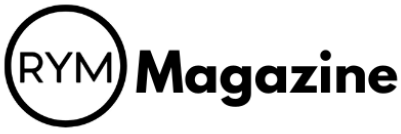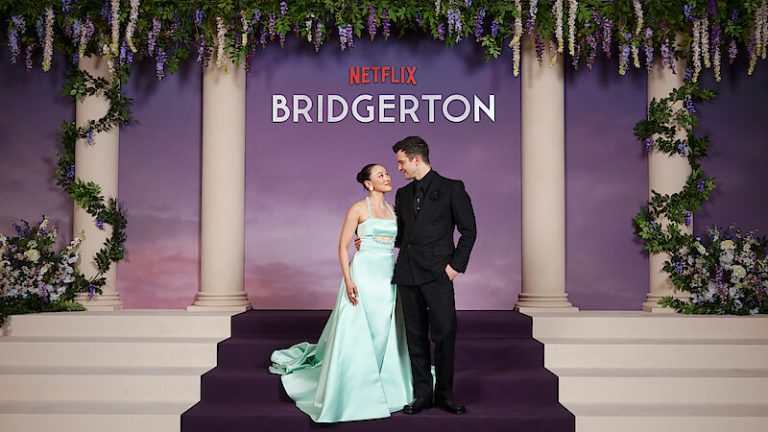So, you’re looking to stream some music without shelling out cash? Pandora is a pretty popular choice for that. Many people wonder how to get their hands on Pandora music free, and it’s actually quite straightforward. This guide will walk you through everything you need to know about enjoying tunes on Pandora without paying a dime, covering how to get started, how to make the most of the free service, and even how to keep your music library moving if you decide to switch platforms later.
Key Takeaways
- Pandora offers a free, ad-supported tier, meaning you can listen to music without paying, but you’ll hear advertisements.
- The free version lets you create personalized stations based on artists and songs, and your ‘thumbs up’ and ‘down’ feedback helps tailor the music.
- While Pandora Free is great for discovery, it has limitations like no offline listening and the inability to create or share playlists.
- Pandora’s paid tiers, Plus and Premium, offer benefits like ad-free listening, unlimited skips, and offline access for a fee.
- Tools like Free Your Music can help you transfer your playlists between Pandora and other streaming services, and Unlocator can help secure your streaming.
Understanding Pandora’s Free Music Offering
Pandora started out as a way to get music without paying for it, and it still is for a lot of people. It’s basically an internet radio service that plays songs based on what you like. You tell it what artists or songs you enjoy, and it creates a station for you. The more you use it, the better it gets at picking music you’ll actually want to listen to. It’s a pretty neat system for finding new tunes.
Is Pandora Music Free?
Yes, Pandora does have a free option. It’s supported by ads, meaning you’ll hear commercials between songs, kind of like traditional radio. This is how they can offer the service without charging you directly. It’s a good way to listen to a lot of music without spending any money, though you do have to put up with the ads.
Pandora Free: Ad-Supported Symphony
The free version of Pandora is all about letting you listen to music without a subscription fee. Think of it as a radio station that you control more. You pick the artists or songs to start a station, and Pandora plays similar music. The catch, as mentioned, is the ads. They pop up now and then to keep the service free for listeners. It’s a trade-off for access to a huge library of songs and artists.
Free Tier Features and Limitations
With the free Pandora account, you get access to personalized radio stations. You can give songs a "thumbs up" or "thumbs down" to help the service learn your taste. This is a big part of how Pandora offers a personalized music streaming experience. However, there are limits. You might not be able to skip songs as much as you’d like, and you can’t download music for offline listening. Also, the audio quality might not be as high as on paid plans. It’s great for casual listening and discovering new music, but if you want more control or an ad-free experience, you might need to consider upgrading.
Getting Started with Pandora Free
Getting started with Pandora Free is pretty straightforward. You don’t need to be a tech wizard to set it up and start listening. It’s all about getting your personalized music stations going.
Creating Your Personalized Stations
Once you’ve got the Pandora app or are on their website, the first thing you’ll want to do is create your own music stations. Think of it like tuning into a specific radio frequency, but for music you actually like. You can start by typing in the name of an artist, a song you’re really into, or even a genre. Pandora then uses this information to build a station that plays music similar to your input. It’s a neat way to discover new tunes that fit your taste.
The Role of Thumbs Up and Down
As you listen, you’ll notice two little buttons: a thumb pointing up and a thumb pointing down. These are super important! Giving a song a "thumbs up" tells Pandora you like it, and they’ll play more music like that. A "thumbs down" means you’re not feeling it, and they’ll play less of that song or artist. This feedback loop is how Pandora learns what you love and refines your stations. It’s like having a personal DJ who’s constantly getting better at picking songs for you.
Navigating the Pandora App
Using the Pandora app is pretty intuitive. After you’ve created your stations, you can easily switch between them. The main screen usually shows what’s currently playing and gives you access to your created stations. You can also explore different genres or artists to create new stations. Don’t be afraid to tap around and see what everything does. You can also use DRmare Streaming Audio Recorder to manage your music.
Remember that the free version does have some limitations, like occasional ads and fewer options for skipping songs compared to the paid versions. But for just listening to music tailored to your liking, it’s a solid choice.
Enhancing Your Pandora Streaming Experience
Pandora offers some neat ways to make your listening time even better. You can really fine-tune what you hear, which is pretty cool.
Pandora Modes for Music Discovery
Pandora has these things called
Pandora’s Free vs. Paid Tiers
Pandora gives you a few ways to listen, and they all have their own perks and drawbacks. It’s good to know what you’re getting into before you commit, whether that’s to the free version or one of the paid plans.
Pandora Free: Ad-Supported Listening
This is the most basic way to use Pandora. You get access to all the music, but you’ll hear commercials between songs. Think of it like traditional radio, but you get to pick the station. You can’t download songs for offline listening, and making or sharing playlists is off the table. If you want to search for a specific song or artist and play it right away, you’ll have to watch an ad first. It’s a decent option if you don’t mind ads and just want to discover new music or listen to your favorite genres without paying.
Pandora Plus: A Step Up
Pandora Plus costs a monthly fee, and it’s the next step up from the free tier. With Plus, you can download songs for offline listening, which is a big plus if you have limited data or are going somewhere without service. You still get ads, though not as many as the free version, and you can’t create or share playlists. Like the free tier, you’ll still see ads if you want to play a specific song on demand. It’s a bit of a middle ground, offering some convenience without breaking the bank.
Pandora Premium: Ad-Free Enjoyment
This is the top-tier option. Pandora Premium is where you get the full experience. It’s completely ad-free, so no interruptions. You can download music for offline listening, and you have the freedom to create and share playlists. Plus, you can search for and play any song or artist you want, whenever you want, without watching ads. This plan is for those who really want to control their listening experience and avoid all interruptions. It’s the most flexible option, giving you the most control over your music.
Here’s a quick look at how they stack up:
| Feature | Pandora Free | Pandora Plus | Pandora Premium |
|---|---|---|---|
| Ads | Yes | Some | No |
| Offline Listening | No | Yes | Yes |
| Create Playlists | No | No | Yes |
| Search & Play | Ads Required | Ads Required | Yes |
| Unlimited Skips | Limited | Yes | Yes |
| Audio Quality | Standard | Standard | Higher Quality |
Choosing the right plan really depends on how you listen to music. If you’re okay with ads and just want to tune into stations, the free version works. If you want offline listening and fewer ads, Plus is a good middle ground. For the full, uninterrupted experience with total control, Premium is the way to go. You can always try out the paid versions with their free trials to see which one fits your needs best before you commit. Remember to check the terms for those trials, though; you usually have to cancel a day or two before the trial ends to avoid being charged. For example, you can get a 30-day trial with Pandora Plus, and a 60-day trial with Pandora Premium. There are also special plans like Military, Student, and Family options available if those apply to you. If you’re looking to switch services, you can transfer your playlists with Free Your Music.
Maximizing Your Pandora Music Free Experience

So, you’ve got the Pandora free tier humming along, but how do you really make the most of it? It’s not just about listening; it’s about getting smarter with your music. One of the coolest things you can do is actually take your favorite tunes with you, even when you don’t have internet. This means converting Pandora to MP3 for offline listening. It’s a bit of a process, but totally doable if you want your music on the go without using data.
Then there’s the whole playlist situation. If you’ve spent ages building up a collection of songs on another service, you might be wondering if you can bring them over to Pandora. Good news! You can transfer playlists with Free Your Music. This tool is a lifesaver if you’re switching services or just want to consolidate your music library. It makes moving your carefully curated lists a breeze, so you don’t have to start from scratch.
And don’t forget about exploring the vastness of Pandora’s catalog. There’s always something new to discover, whether it’s a deep cut from a favorite artist or a whole new genre you never knew you’d like. The more you use Pandora, the better it gets at suggesting music you’ll actually enjoy. It’s like having a personal DJ who’s constantly learning your taste.
Remember, even with the free version, the more you interact with the music – giving thumbs up or down – the more Pandora learns what you like. This feedback loop is key to getting a personalized experience that feels like it was made just for you. Don’t skip this step!
Here are a few ways to really get the most out of your free Pandora experience:
- Offline Listening: Look into ways to convert Pandora to MP3. This lets you listen to your favorite tracks without needing an internet connection, perfect for commutes or areas with spotty service.
- Playlist Portability: Use services like Free Your Music to move your existing playlists from other streaming platforms to Pandora, or vice versa. This saves a ton of time and effort.
- Catalog Exploration: Spend time browsing different genres and artists. Pandora’s recommendation engine gets better the more you explore its extensive catalog.
Securing Your Pandora Streaming

When you’re enjoying your favorite tunes on Pandora, it’s good to think about keeping your online activity private. Sometimes, you might run into issues accessing Pandora depending on where you are, or you might just want an extra layer of protection for your internet connection. That’s where tools like Smart DNS and VPNs come in handy.
Enhance Streaming with Unlocator Smart DNS
Unlocator Smart DNS is a neat tool that can help make your Pandora streaming smoother. It works by changing how your device connects to the internet, making it seem like you’re in a different location. This can be really helpful if Pandora isn’t available in your region. Setting it up is pretty straightforward. You’ll need to sign up for Unlocator, then follow their guide to adjust your device’s network settings. After a quick restart, you should be good to go. It’s designed to give you reliable performance, so your music doesn’t cut out.
Secure Streaming with Unlocator VPN
If you’re looking for more robust security, a VPN is the way to go. A VPN, like the one offered by Unlocator, encrypts your internet traffic. This means your online activity, including what you listen to on Pandora, is hidden from prying eyes. To use it, you’ll sign up for Unlocator, then download their app onto your computer or phone. Once installed, you just connect to a server, ideally one that’s good for streaming, and then open up Pandora. It’s a solid way to protect your data while you jam out.
Compatible Devices for Streaming
Good news! Unlocator works with a bunch of different devices you probably already use. This includes your smartphone and tablet, whether it’s an Android or an iPhone. You can also use it with smart speakers and voice assistants, so you can control your music hands-free. Laptops and desktop computers are also covered, of course. Basically, if you can stream music on it, there’s a good chance Unlocator can help you do it more securely and reliably.
Wrapping Up Your Pandora Journey
So, there you have it. Pandora offers a pretty decent way to find new music, especially if you don’t mind a few ads here and there. You can create stations based on what you like, and the service tries to learn your taste. If you’re looking for more, they do have paid options that cut out the ads and give you more control. And remember, if you ever decide to switch music services, tools like MusConv can help move your playlists over so you don’t lose your favorite songs. It’s all about keeping the music flowing, no matter where you listen.
Frequently Asked Questions
Can I really listen to Pandora for free?
Yes, Pandora offers a way to listen to music for free! It’s called the free tier. You’ll hear some commercials mixed in with your songs, but you can still create your own music stations and discover new tunes.
How does Pandora make its free music possible?
Pandora’s free version is supported by ads. Think of the ads as a way to pay for the music you’re enjoying. You’ll hear them now and then between songs.
What can I do with Pandora’s free service?
With the free version, you can create stations based on artists or songs you like and give songs a thumbs up or down to help Pandora learn your taste. However, you can’t download music to listen offline or make your own playlists to share.
How can I discover new music on Pandora?
Pandora has a feature called ‘Pandora Modes’ which lets you change up how your station plays. You can also use ‘Shuffle Stations’ to mix things up and hear different kinds of music.
Can I download Pandora songs to listen offline?
While you can’t directly convert Pandora music to MP3 files for offline listening through the app itself, some third-party tools claim to help with this. It’s important to check the terms of service for any tool you use.
How do I move my playlists from Pandora to another service?
If you want to move your playlists from Pandora to another music service like Spotify or Apple Music, tools like ‘Free Your Music’ can help. They make it easy to transfer your favorite songs without starting over.