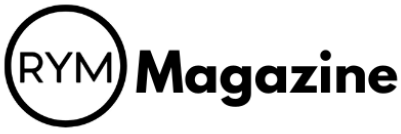So, you want to grab some MP3s? Awesome! But before you dive in, let’s make sure you’re doing it the right way. This guide is all about helping you get your favorite tunes without breaking any rules or messing up your computer. We’ll cover everything from understanding copyright stuff to finding safe places to download, and even how to keep your music library neat and tidy. It’s pretty simple once you know the ropes, and we’re here to walk you through it.
Key Takeaways
- Always check if an mp3 download source is legitimate to avoid legal issues and malware.
- Preview songs before you download them to make sure they’re the right version and good quality.
- Using official music platforms for mp3 download helps support artists and keeps your devices safe.
- Creative Commons licenses are a cool way to find free and legal mp3 download options, just remember to give credit.
- Stay away from shady file-sharing sites; they’re risky for your computer and can land you in legal hot water for illegal mp3 download practices.
Legal Considerations for MP3 Download
Understanding Copyright Laws
Okay, so you’re ready to build your MP3 collection? That’s great! But before you go wild downloading everything, let’s have a quick chat about copyright. Copyright law is there to protect the rights of the artists who create the music. Basically, they get to decide how their work is used, distributed, and all that jazz. Downloading a song without their permission is like borrowing something without asking – not cool, right?
Think of it this way:
- Copyright protects the artist’s work.
- It gives them control over their music.
- It ensures they get credit (and payment) for their creations.
It’s easy to forget about copyright when you just want to listen to your favorite tunes, but it’s a really important part of supporting the music industry. Ignoring copyright can lead to some serious headaches down the road, so it’s best to play it safe.
Verifying Legality of Downloads
So, how do you make sure your MP3 downloads are on the up-and-up? It’s actually pretty simple. First, stick to well-known and trusted sources. Places like the iTunes Music Store or Amazon Music are generally safe bets. These platforms have agreements with the copyright holders, so you know the artists are getting paid. Another thing to look for is whether the site clearly states that the music is legally available for download. If it seems too good to be true (like, totally free music from a brand-new site), it probably is.
Here’s a quick checklist:
- Check the source: Is it a reputable platform?
- Look for copyright info: Does the site mention licensing agreements?
- Be wary of freebies: If it seems too good to be true, it probably is.
Navigating Creative Commons Licenses
Alright, let’s talk about Creative Commons licenses. These are like a goldmine for finding free and legal MP3s. Basically, artists can choose to release their music under a Creative Commons license, which gives you permission to use their work in certain ways. There are different types of CC licenses, each with its own set of rules. Some let you use the music for commercial projects, while others are only for non-commercial use. Some require you to give credit to the artist, while others don’t. The key is to read the license carefully before you download anything. Understanding usage rights is super important to stay legal and ethical. If you’re not sure, it’s always a good idea to contact the artist directly and ask for clarification. They’ll probably appreciate you taking the time to do your homework!
Safe MP3 Download Practices
Okay, so you’re ready to build your MP3 collection. That’s great! But before you go wild, let’s talk about keeping things safe. It’s not just about getting the music; it’s about doing it without messing up your computer or getting into trouble. Nobody wants a virus, and nobody wants a legal headache. So, let’s get into some simple steps to make sure your MP3 downloads are safe and sound.
Using Secure Internet Connections
Think of public Wi-Fi as a risky place. Anyone could be watching what you’re doing. That’s why using a secure, private internet connection is super important when you’re downloading MP3s. Your home Wi-Fi is usually a good bet, just make sure it’s password-protected. Avoid downloading at coffee shops or airports. If you absolutely must use public Wi-Fi, think about using a VPN (Virtual Private Network) to encrypt your connection and protect your data. It’s like putting a lock on your stuff before sending it out.
Regularly Updating Security Software
Your computer’s security software is like a bodyguard, always watching for trouble. Make sure it’s up-to-date! Outdated software is like having a bodyguard who’s half asleep. New threats pop up all the time, and updates help your software recognize and block them. Set your software to update automatically, so you don’t even have to think about it. It’s a simple step that can save you a lot of headaches. Think of it as regular maintenance for your digital life. This is especially important when dealing with unauthorized MP3 download sites.
Avoiding Malware and Viruses
Malware and viruses are the bad guys of the internet. They can mess up your computer, steal your information, and generally make your life miserable. Here’s how to avoid them when downloading MP3s:
- Be careful where you click: Shady websites often have fake download buttons that lead to malware. Always double-check before you click anything.
- Scan downloaded files: After you download an MP3, run a scan with your antivirus software. This will catch any hidden threats before they can cause damage.
- Use a pop-up blocker: Pop-up ads can be annoying, but they can also be dangerous. A good pop-up blocker will prevent malicious ads from loading.
It’s always a good idea to be skeptical. If something seems too good to be true, it probably is. Don’t download files from unknown sources, and always be careful about clicking links in emails or on websites. A little bit of caution can go a long way in protecting your computer.
Best Practices for Downloading MP3 Songs

Downloading MP3s can feel a bit like the Wild West, but it doesn’t have to be a risky business. With some smart habits, you can keep your devices safe and your music library full of quality tracks. It’s about more than just grabbing tunes; it’s about doing it the right way. Let’s dive in.
Previewing Songs Before Downloading
Always, always, always give a song a listen before you download it. You don’t want to end up with a low-quality file or a weird live version when you were expecting the studio recording. Most decent sites let you stream a preview. This helps you avoid wasting time and storage space on unwanted files. It’s a simple step that can save you a lot of frustration. Make sure you’re getting the version you actually want! I can’t stress this enough. It’s like test-driving a car before you buy it.
Choosing Reputable MP3 Download Sites
Where you get your MP3s matters a lot. Sticking to well-known and trusted sites is key. Look for sites with clear contact information, user reviews, and a solid reputation. Avoid sites that seem shady or offer music that seems too good to be true. These are often traps that can lead to malware or legal issues. Free and legal MP3 downloads protect your device and respect artists’ rights.
Here’s a quick checklist:
- Is the site well-known and respected?
- Does it have clear contact information?
- Do other users recommend it?
- Does the music seem legitimately licensed?
Optimizing Your MP3 Downloads
Okay, so you’ve found a song you like on a reputable site. Great! Now, let’s talk about optimizing your download. This means making sure you’re getting the best possible quality without wasting bandwidth or storage space. Here’s what to consider:
- Bitrate: Higher bitrate means better quality, but also larger file size. 128kbps is okay for casual listening, but 192kbps or 256kbps is better for serious audiophiles. 320kbps is usually the highest you’ll find.
- File Format: MP3 is the most common, but AAC is also a good option. It often offers better quality at a smaller file size.
- Source Quality: Even if you download a 320kbps MP3, it won’t sound great if the original source was low quality. Pay attention to reviews and comments to see if other users have reported any issues.
It’s a good idea to check the file size before you download. If a song is only a few megabytes, it’s probably a low-quality rip. Also, be wary of sites that try to bundle extra software with your downloads. You don’t need a special download manager to get an MP3. Just say no!
Avoiding Illegal File-Sharing Platforms for MP3 Download
It’s tempting to grab free music from anywhere, but some sites are a no-go. These illegal file-sharing platforms can cause a lot of trouble. Let’s talk about how to stay safe and legal when you’re building your MP3 collection. Remember, copyright law protects artists, and downloading illegally hurts them.
Risks of Unauthorized MP3 Download Sites
Okay, so why avoid these sites? Well, for starters, they’re often riddled with malware. You might think you’re getting a free song, but you could end up with a virus that messes up your computer. Plus, you could get into trouble for breaking copyright laws. It’s just not worth the risk. There are plenty of legal ways to get your music fix. Using legal download sites is always the best option.
Identifying Red Flags on Shady Websites
How do you spot a shady website? Here are a few things to look out for:
- Too good to be true: If a site is offering music for free that you know usually costs money, that’s a huge red flag.
- Weird URLs: If the website address looks strange or uses unusual characters, be careful.
- Pop-up ads: A site that bombards you with pop-up ads is likely not trustworthy.
- No contact information: If the site doesn’t have a clear way to contact them, it’s probably best to avoid it.
- Requests for personal information: Be wary of sites that ask for a lot of personal information before you can download anything.
It’s always a good idea to double-check the source of your downloads. Your best bet is to stick with well-known, reputable sources for your MP3 downloads. If you’re unsure about usage rights, it’s better to be safe than sorry.
Protecting Your Device from Harmful Downloads
So, you accidentally clicked on a shady link? Don’t panic! Here are a few things you can do to protect your device:
- Run a virus scan: Use your antivirus software to scan your computer for any malware.
- Update your software: Make sure your operating system and antivirus software are up to date.
- Be careful what you click: Avoid clicking on suspicious links or ads.
- Use a firewall: A firewall can help block malicious traffic from reaching your computer.
- Back up your data: Regularly back up your data so you don’t lose important files if your computer gets infected.
Supporting Artists Through Legal MP3 Download
It’s easy to forget that the music we enjoy comes from somewhere, and someone. When we download music legally, we’re not just getting tunes; we’re directly supporting the artists who create them. It’s a simple way to show appreciation and keep the music coming.
Understanding Artist Royalties and Licensing
Artists rely on royalties and sales to make a living. When you choose to download MP3s from legitimate sources, you’re ensuring that artists get paid for their work. Think of it as a direct investment in the music you enjoy. It’s a small price to pay for the hours of entertainment and enjoyment their music provides.
Benefits of Official Music Platforms
Using official sources for your MP3 downloads has a ton of advantages. First and foremost, it’s legal, so you don’t have to worry about getting into trouble with copyright laws. Plus, you’re supporting the artists you love, which helps them continue to make music. And, you’re getting high-quality audio files that haven’t been tampered with. It’s a win-win-win!
Here’s a quick look at how your choices impact the music ecosystem:
- Legal downloads provide revenue for artists.
- Fair compensation encourages creativity.
- A healthy music industry benefits everyone.
Contributing to the Music Ecosystem
By choosing legal MP3 downloads, you’re contributing to a sustainable music ecosystem. This means that artists can continue to create, record, and share their music with the world. It’s about more than just individual downloads; it’s about supporting the entire industry and ensuring that music continues to thrive for years to come. Choosing legal options for free MP3 music downloads ensures artists are fairly compensated.
By using official sources, you’re not only getting legal and high-quality music, but you’re also contributing to a sustainable music ecosystem. Artists get paid, platforms can continue to operate, and you get to enjoy your favorite tunes without any guilt.
Managing Your MP3 Music Library Effectively
It’s easy for your MP3 collection to become a digital mess. You download a bunch of songs, maybe rename a few, and before you know it, you’re spending more time searching for music than actually listening to it. Let’s talk about how to keep things organized so you can actually enjoy your tunes.
Organizing Downloaded Tracks
First things first: consistent file naming. I like to use a format like "Artist – Song Title.mp3". It’s simple, but it works. Then, create folders for each artist. If you have a lot of songs by one artist, you can even break it down further by album. Consistency is key here; the more organized you are from the start, the easier it will be to find what you’re looking for later.
Here’s a simple folder structure example:
Music/
Artist 1/
Album 1/
01 - Song 1.mp3
02 - Song 2.mp3
Album 2/
01 - Song 1.mp3
Artist 2/
Song 1.mp3
Tagging is also important. Make sure your MP3 files have the correct artist, album, track number, and genre information. Most music players use this information to organize your library, so accurate tags will make your life much easier. You can use software like Magix MP3 Deluxe 19 to edit these tags.
Ensuring High-Quality MP3 Files
Nobody wants to listen to a low-quality MP3. Before you even download a song, check the bitrate. Ideally, you want something at least 192kbps, but 256kbps or 320kbps is even better. The higher the bitrate, the better the sound quality. Also, preview the song before you download it to make sure it sounds good. Sometimes, even with a high bitrate, the source file might be poor quality.
Here’s a quick guide to MP3 bitrates and quality:
| Bitrate (kbps) | Quality | Notes |
|---|---|---|
| 128 | Low | Okay for podcasts, not great for music |
| 192 | Medium | Decent for casual listening |
| 256 | High | Good balance of quality and file size |
| 320 | Very High | Near CD quality, larger file size |
Backup Strategies for Your Collection
Imagine losing your entire music library. All those hours spent downloading and organizing, gone in an instant. That’s why backups are so important. Here are a few options:
- External Hard Drive: A simple and affordable way to back up your files. Just copy your entire music folder to the drive. Remember to update the backup regularly.
- Cloud Storage: Services like Google Drive, Dropbox, or iCloud let you store your music online. This way, you can access it from anywhere, and it’s protected even if your computer crashes.
- Dedicated Backup Software: This software can create a complete image of your hard drive, including your music files. It makes it easy to restore your entire system if something goes wrong.
Backing up your MP3 collection isn’t just about protecting your music; it’s about protecting your time and effort. Think of all the hours you’ve spent finding and organizing your songs. A backup ensures that all that work isn’t lost in an instant. It’s a small investment of time that can save you a huge headache later on.
Future Trends in MP3 Download and Music Consumption

The Shift to Streaming Services
Okay, so let’s be real, streaming is HUGE. It’s changed how most people listen to music. Instead of owning files, you’re basically renting access to millions of songs. This has definitely impacted MP3 downloads. Fewer people are buying individual tracks when they can pay a monthly fee for almost anything they want. But, MP3s aren’t dead yet! Some people still like having those files for offline listening, especially if they’re worried about streaming services changing their libraries or going offline.
Emerging Technologies for Music Access
Things are changing fast in the music world. We’re seeing new ways to get music all the time. Here are a few things I’ve noticed:
- AI-powered music discovery: Algorithms are getting really good at suggesting songs you might like. This could make it easier to find new music without needing to download a bunch of random MP3s.
- Blockchain and music ownership: Some artists are experimenting with blockchain to sell music directly to fans. This could give artists more control and offer fans unique digital collectibles.
- Improved audio quality: While MP3s are convenient, they’re not known for being the highest quality. We might see new file formats or streaming technologies that offer better sound without taking up too much space.
It’s interesting to think about how these technologies will shape the future of music. Will we still be downloading files in a few years? Or will everything be streamed or accessed through some new platform? It’s hard to say for sure, but it’s definitely going to be an interesting ride.
The Enduring Appeal of MP3 Download
Even with all the changes, I think there will always be a place for MP3 downloads. Here’s why:
- Control: You own the file. No worrying about a streaming service removing a song you love.
- Offline access: Perfect for travel or areas with bad internet.
- Customization: You can easily edit MP3s, create custom playlists, and transfer them to different devices.
Plus, some people just like the feeling of owning their music. It’s like having a physical record collection, but in digital form. So, while streaming is dominant, don’t count out the MP3 format just yet.
Wrapping Things Up: Your Music, Your Way
So, we’ve gone over a lot about getting your favorite tunes. It might seem like a lot to remember, but really, it boils down to a few simple ideas. Always try to use places that are known and trusted. That way, you’re not just getting good music, you’re also keeping your computer safe from bad stuff. And hey, when you get music legally, you’re helping out the artists who make it. It’s a win-win! Think of it this way: a little bit of care now means a whole lot of happy listening later. Enjoy building that awesome music collection!
Frequently Asked Questions
What are copyright laws and why do they matter for MP3s?
Copyright laws protect the people who make music, giving them control over how their songs are used. Downloading music without permission can lead to legal problems, just like taking something without asking.
How can I tell if an MP3 download is legal?
To make sure a download is legal, check if the website has the right to share the music. If a site seems suspicious or offers music that usually costs money for free, it’s probably not legitimate. Stick to trusted sources.
Why should I stay away from illegal music download sites?
Using illegal file-sharing sites is risky. They often have viruses that can harm your computer, and you could face legal trouble for breaking copyright rules. It’s always safer to use legal options.
Does downloading music legally help the artists?
Yes! When you download music legally, especially from paid services, you help artists get paid for their hard work. This support allows them to keep making the music we all enjoy.
What are some easy tips for safe MP3 downloading?
Before you download, always listen to a bit of the song first to make sure it’s the right version and sounds good. Also, pick well-known and trustworthy websites to protect your device from bad stuff.
What are Creative Commons licenses?
Creative Commons licenses let artists share their music with certain rules. Some allow you to use the music for free, even in new ways, as long as you give credit. Always read the license details to know what you can and can’t do.