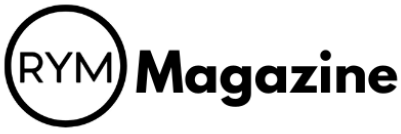You know, sometimes you just want to listen to music without worrying about your data or if you’ll have Wi-Fi. It’s super annoying when your favorite songs just stop playing because you’re in a dead zone. Luckily, there are ways to get your music ready to go, even when you’re offline. Audiomack is one of those apps that makes this pretty easy, especially if you’re into hip-hop, rap, or R&B. Let’s talk about how you can use it to keep the tunes coming, no matter where you are.
Key Takeaways
- Audiomack lets you download songs and albums for offline listening, which is great for saving data.
- The app is a good spot to find hip-hop, rap, R&B, Afrobeats, and indie music.
- You can save your favorite tracks and playlists right within the Audiomack app.
- Audiomack offers a way to listen to music without an internet connection, often without needing a paid subscription.
- Managing your downloaded music and creating playlists helps you enjoy your music library without interruptions.
Understanding Audiomack Download Capabilities
Audiomack is a pretty cool platform if you’re into discovering new music, especially in genres like hip-hop, rap, and R&B. What sets it apart for many people is its ability to let you download tracks and listen to them later, even when you don’t have an internet connection. This means no more worrying about using up your data or finding a Wi-Fi spot just to hear your favorite songs. It’s a straightforward way to build a library of music you can take anywhere.
Audiomack: A Free Option for Offline Listening
One of the biggest draws of Audiomack is that it offers a way to listen offline without requiring a subscription fee. While many other music apps lock offline playback behind a paywall, Audiomack makes it accessible to everyone. You can stream and download a lot of new and trending music, which is great for keeping up with what’s popular without spending money. It feels a bit like SoundCloud in that artists upload their own work, but Audiomack really pushes the offline listening aspect.
Key Features for Offline Music
So, what makes Audiomack good for offline listening? Well, a few things stand out:
- Download Functionality: The core feature is the ability to download individual songs or even entire albums. Once downloaded, these tracks are available for playback without needing any internet connection.
- Data-Free Listening: This is a big one. When you download music, you can listen to it without using your mobile data. This is a lifesaver for those long commutes or when you’re just trying to save on your phone bill.
- Trending Section: Audiomack has a "Trending" section that highlights popular albums and songs currently making waves in the music scene. This is a great place to find new music that you can then download for offline enjoyment.
Accessing New and Trending Tracks
Audiomack is a fantastic place to find the latest music, especially from emerging artists. The platform is known for its strong focus on hip-hop, rap, R&B, Afrobeats, and EDM. You can easily browse through charts and curated playlists to discover what’s hot right now. Being able to download these trending tracks means you can be the first among your friends to know and share the newest sounds, all without using your data. It’s a pretty neat way to stay current with your music taste.
The app makes it simple to save music for when you’re not connected. You just find a song you like, hit the download button, and it’s added to your offline library. It’s really that easy to get your music ready for any situation.
How to Perform an Audiomack Download
So, you want to get your favorite tracks from Audiomack onto your phone so you can listen without using up your data or needing Wi-Fi? It’s actually pretty straightforward. Audiomack makes it easy to save music for when you’re on the go, whether that’s on the bus, in a subway tunnel, or just trying to save some data.
Saving Songs and Albums for Offline Play
The core idea is simple: find a song or album you like, and hit the download button. It’s usually a little downward-pointing arrow. Once you tap that, the track gets saved directly to your device within the Audiomack app. You don’t need to do anything special to find it later; it’ll be in your library, ready to go.
Here’s a quick rundown:
- Browse or Search: Find the music you want to save. You can look through trending charts, explore genres, or search for specific artists.
- Locate the Download Icon: On the song or album page, look for the download icon (typically a downward arrow).
- Tap to Download: Give that icon a tap. You might see a progress indicator.
- Access Offline: Once downloaded, head to your library or downloads section within the app to play it anytime, anywhere.
It’s really that easy. You can download individual songs, entire mixtapes, or even full albums if the artist has made them available for download.
Utilizing the Audiomack Music App
The Audiomack app is your main tool for this. It’s designed to let you stream and download music. You can listen to new and trending tracks across genres like Hip Hop, Rap, R&B, EDM, and Afrobeats. The app also lets you play your own local MP3 files, which is a nice bonus if you have music stored on your phone already.
- Stream Unlimited: Listen to as much music as you want, new or trending.
- Download for Offline: Save full songs and albums to listen without data or Wi-Fi.
- Local Files: Play your own MP3s, WAV, M4A, and other audio files right from the app.
The app is pretty user-friendly. You don’t need to be a tech wizard to figure out how to save your music. Just open the app, find what you like, and tap the download button. It’s all about making music accessible, even when you’re not connected.
Data-Free Listening Options
Audiomack is known for letting you download music for offline listening, and this means you can do it without using your mobile data. This is a big deal if you have a limited data plan or are traveling and want to avoid roaming charges. Just make sure you’re connected to Wi-Fi when you’re doing the downloading itself, and then you can enjoy your music later without any connection at all. It’s a great way to keep your music library fresh without worrying about your data usage.
Maximizing Your Offline Music Experience
So you’ve downloaded a bunch of tracks from Audiomack, which is awesome. But how do you make sure you’re getting the most out of your offline library? It’s not just about having the music; it’s about having it ready to go, organized, and easy to access whenever you want.
Managing Your Downloaded Library
Keeping your downloaded music tidy is key. Audiomack makes it pretty straightforward, but a little effort goes a long way. Think of it like organizing your physical record collection – you want to know where everything is.
- Regularly Check Downloads: Periodically go through your downloaded section in the app. Delete anything you’re no longer feeling to free up space.
- Use the App’s Sorting: Audiomack usually lets you sort your downloads by artist, album, or date added. Use these features to keep things neat.
- Sync with Cloud Storage (Optional): If you have a lot of music and want an extra backup, consider using cloud services like Google Drive or Dropbox to store your downloaded files, though this is more for archival than in-app listening.
Listening While Using Other Apps
One of the best things about offline music is not being tied to just one app. You want to be able to listen to your downloaded Audiomack tracks while you’re scrolling through social media, reading an article, or even playing a game.
- Background Playback: Most music apps, including Audiomack, support background playback. This means the music keeps playing even when you switch to another app or lock your screen.
- Control from Notifications: You can usually control playback (play, pause, skip) directly from your phone’s notification shade or lock screen. This saves you from having to open the app every time.
- Headphone Controls: If you’re using wired or Bluetooth headphones, often the inline controls or buttons on the headphones themselves can manage your music playback without touching your phone.
Creating and Organizing Playlists
Playlists are your best friend when it comes to offline listening. They let you group songs by mood, activity, or genre, making it super easy to pick the right music for any moment.
- Theme-Based Playlists: Create playlists for specific activities like ‘Workout Mix,’ ‘Chill Vibes,’ ‘Road Trip Anthems,’ or ‘Focus Music.’
- Genre Collections: If you download a lot from different genres, make separate playlists for Hip Hop, R&B, Afrobeats, or EDM to easily find what you’re in the mood for.
- Collaborative Playlists (if available): Some platforms allow you to create playlists that friends can add to. While Audiomack’s focus is more on individual downloads, think about how you might share your curated lists with others.
Having your music ready to go offline means you’re never without your soundtrack. It’s about making sure your favorite tracks are just a tap away, no matter if you’re on a plane, in the subway, or just trying to save some data. Good organization and knowing how to use the app’s features will make your offline listening experience much smoother.
Exploring Audiomack’s Genre Focus
Audiomack really shines when it comes to its genre focus, especially if you’re into certain sounds that might be harder to find elsewhere. It’s not just a random collection of songs; there’s a real emphasis on specific music scenes.
Hip Hop, Rap, and R&B Collections
This is where Audiomack truly built its name. If you’re a fan of hip hop, rap, or R&B, you’re going to feel right at home. The platform is loaded with new releases, mixtapes, and tracks from both established artists and up-and-coming talent. You can easily find everything from trap beats to smooth R&B melodies. It’s a great place to discover artists before they hit the mainstream, and you can download these tracks for offline listening, which is super handy.
Discovering Afrobeats and EDM
Beyond the core hip-hop genres, Audiomack has a strong presence in Afrobeats and Electronic Dance Music (EDM). The Afrobeats section is particularly impressive, offering a wide range of artists and styles from across Africa and the diaspora. Similarly, for EDM fans, you can find a good selection of house, bass, and other electronic subgenres. The ability to download these tracks means you can keep the party going, even without an internet connection.
Finding Indie Tracks
Audiomack also serves as a fantastic spot for indie music lovers. While not its primary focus, you can stumble upon a lot of independent artists across various genres who are using the platform to share their work. It’s a bit like digging through crates at a record store; you never know what hidden gems you might find. Downloading these tracks is a great way to support emerging artists and build a unique offline library.
Comparing Audiomack to Other Services

So, you’ve got Audiomack for your offline tunes, but how does it stack up against the big players like Spotify and Apple Music? It’s a fair question, especially when you’re trying to figure out where to put your music-listening energy. Audiomack really carved out its own space, particularly if you’re into hip-hop, rap, and a lot of the newer sounds coming out of places like Africa.
Audiomack vs. Spotify for Offline Music
Spotify is the giant, right? Everyone knows it. You can download playlists and albums for offline listening with Spotify Premium. It’s got a massive library covering pretty much every genre you can think of. But, you have to pay for Premium to get that offline feature. Audiomack, on the other hand, lets you download music for offline playback for free. That’s a pretty big deal if you’re on a tight budget.
Think of it this way:
- Spotify: Huge library, polished interface, requires subscription for offline. Great for mainstream hits and a bit of everything.
- Audiomack: Focuses heavily on hip-hop, rap, R&B, and Afrobeats. Offers free offline downloads, which is its main draw. You might find more underground artists here.
Audiomack’s free offline downloads are a game-changer for many, offering access to music that might not be readily available or easily downloadable on other platforms without a subscription.
Audiomack vs. Apple Music Offline Features
Apple Music is similar to Spotify in that it’s a premium service. If you pay for Apple Music, you get access to a huge catalog, and downloading songs, albums, and playlists for offline listening is a standard feature. It integrates really well if you’re already in the Apple ecosystem with your iPhone, Mac, or HomePod.
Here’s a quick comparison:
- Apple Music: Premium service, massive library, excellent integration with Apple devices, lossless audio options. No free offline downloads.
- Audiomack: Free offline downloads are the main attraction. Strong focus on specific genres like hip-hop and Afrobeats. Library might be smaller overall compared to Apple Music, but it’s rich in its niche.
Audiomack as a SoundCloud Alternative
This is where Audiomack really shines for some people. Both Audiomack and SoundCloud are known for being platforms where artists can upload their music directly, often before it hits mainstream charts. You’ll find a lot of independent artists, mixtapes, and raw tracks on both.
- SoundCloud: Great for discovering emerging artists, remixes, DJ sets, and a very diverse range of electronic and underground music. Offline downloads are available with SoundCloud Go+ (a paid subscription).
- Audiomack: Also great for new artists, but with a more defined focus on hip-hop, rap, and Afrobeats. The big win here is the ability to download tracks for offline listening without paying anything. It feels a bit more curated towards those specific genres than SoundCloud’s broader approach.
So, if you’re looking for free offline music, especially within those core genres, Audiomack is a really strong contender. If you need a massive, all-encompassing library and don’t mind paying, Spotify or Apple Music might be more your speed. And if you love digging for obscure tracks and remixes, SoundCloud is still king, but you’ll need to pay for the offline perk.
Troubleshooting and Tips for Audiomack Downloads

Sometimes, things don’t go as planned when you’re trying to download music. Don’t worry, most issues are pretty simple to fix. Let’s go over some common problems and how to get around them.
Ensuring Successful Downloads
If a song isn’t downloading, first check your internet connection. A weak or unstable Wi-Fi or cellular signal can interrupt the process. Also, make sure you have enough storage space on your device. Downloads take up space, and if your phone is full, nothing new will fit.
- Restart the app: Sometimes, just closing and reopening Audiomack can clear up temporary glitches.
- Check app updates: Make sure you’re running the latest version of the app. Developers often release updates to fix bugs that might be causing download problems. You can usually check for updates in your device’s app store. Check for updates
- Clear app cache: If the app is acting strange, clearing its cache might help. This won’t delete your downloaded music, just temporary files.
- Reinstall the app: As a last resort, uninstalling and then reinstalling Audiomack can sometimes resolve persistent issues.
Understanding Data-Free Listening
Audiomack offers a data-free listening option, which is fantastic for saving your mobile data. However, it’s important to understand how this works. Data-free listening typically relies on specific carrier partnerships. This means it might not be available everywhere or with every mobile plan.
Always confirm with your mobile provider if your plan includes data-free access to Audiomack. This avoids any surprises when you’re trying to stream or download on the go.
Ad-Free Experience with Subscription
While Audiomack is generous with its free downloads, the free version does include advertisements. If you find these ads disruptive to your listening, upgrading to a premium subscription is the way to go. A subscription removes ads and often provides other perks, making your offline music experience much smoother. It’s a small price to pay for uninterrupted tunes, especially when you’re deep into a playlist.
Wrapping Up Your Offline Audiomack Experience
So, that’s pretty much it. Audiomack really makes it simple to grab your favorite tracks and listen without needing an internet connection. Whether you’re on a long commute, stuck somewhere with bad service, or just want to save your data, having your music ready to go is a game-changer. It’s a great free option, especially if you’re into hip-hop and indie artists. Just remember to download your tunes when you have Wi-Fi, and you’ll be all set. Happy listening!
Frequently Asked Questions
What is Audiomack and why is it good for offline music?
Audiomack is a music app that lets you listen to lots of songs, especially hip-hop, rap, and R&B, without needing an internet connection. You can download tracks and playlists right to your phone, so your music is always with you, even without Wi-Fi or data.
Can I download music on Audiomack for free?
Yes, Audiomack lets you download songs and albums to listen to offline without paying anything. While there might be some ads in the free version, you don’t need to pay to enjoy your music offline.
How do I save songs to listen to later on Audiomack?
When you find a song or album you like in the Audiomack app, there’s usually a download button or an option to save it. Just tap that, and the music will be stored on your device for offline listening.
Does Audiomack let me listen to music while using other apps?
Yes, Audiomack allows you to keep your music playing in the background. This means you can switch to other apps or even lock your screen, and your songs will continue to play without interruption.
What kind of music can I find on Audiomack?
Audiomack is especially popular for hip-hop, rap, and R&B music. You can also discover a lot of trending tracks, Afrobeats, EDM, and indie music that you might not find on other popular streaming services.
Is there a way to listen to Audiomack without ads?
Audiomack offers an ad-free experience if you choose to subscribe to their service. This subscription usually costs a small monthly fee and removes all advertisements, giving you an uninterrupted listening session.