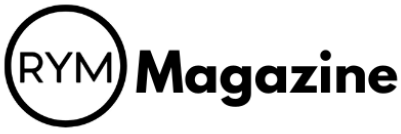Music in MP3 download format is still a favorite for people who want full control over their music collection. Streaming is popular, but having your own library means you can listen anywhere, anytime, without worrying about losing access. In 2025, there are more choices than ever for finding, downloading, and enjoying music in MP3 format, whether you want to buy, stream, or grab tracks from independent artists. This guide will walk you through the best ways to find music in MP3 download, keep your collection organized, and enjoy your songs on any device.
Key Takeaways
- There are plenty of legal and safe places to get music in MP3 download format, from big-name stores to indie sites.
- Keeping your music library tidy is easier with the right tools for tagging and organizing files.
- Choosing the right bitrate can make a big difference in how your MP3s sound on different devices.
- MP3 files work on almost any gadget, so you can listen whether you’re on your phone, computer, or a dedicated player.
- Always check that you’re downloading from trusted sites to avoid viruses and support the artists you love.
Exploring the Best Sources for Music in MP3 Download
These days, finding the best spots for MP3 downloads can feel like a maze. There’s a good mix of paid platforms, trusted free options, and indie artist spaces that let you build up your music collection however you like. It’s all about balancing your need for variety with safety and making sure you’re not crossing any legal lines. Let’s break down the options so your playlist never runs dry.
Top Legal Platforms for MP3 Music
If you want to be 100% sure you’re covered legally and care about high-quality files, these platforms are your safest bet. Most charge a fee or require a subscription, but you get peace of mind and a gigantic library.
- Amazon Music – Allows you to buy and download single tracks or entire albums in MP3. Music selection covers nearly every genre and artist you can think of.
- iTunes Store – Still alive and kicking for MP3 downloads in 2025, especially strong for pop, rock, and international hits.
- Bandcamp – Not only sells music from major and indie artists, but also lets musicians set their own prices.
- 7digital – Offers MP3 downloads with detailed info about bitrate and file quality.
Here’s a quick peek at what these services offer:
| Platform | Track Count | Typical Price Per Song | Extra Perks |
|---|---|---|---|
| Amazon Music | 60+ million | $1.29 | Large catalog, gift cards |
| iTunes Store | 50+ million | $0.99–$1.29 | Seamless Apple integration |
| Bandcamp | 8+ million | "Pay what you want" | Direct-to-artist support |
| 7digital | 30+ million | $1.29 | HD and standard MP3 options |
Buying music directly supports the artists, so whenever possible, choose paid downloads for your favorite songs and albums.
Trusted Free MP3 Download Sites
Some sites offer legal and safe free downloads by partnering with artists or providing tracks with Creative Commons licenses. They’re perfect if you don’t have a big budget but still want quality music you can actually keep. You should always double-check the source for safety.
- Jamendo – Amazing for royalty-free music, especially if you love discovering up-and-coming creators.
- Free Music Archive – Curated playlists and a solid collection for all genres.
- A list of top reliable options gives you 14 more legal and actually good MP3 download sites that aren’t shady.
- YouTube Audio Library – Tons of copyright-safe tracks, great for content creators too.
Stay away from download sites that seem sketchy—if it looks off, it probably is. Good free sources are transparent about what rights you have with each download.
Independent Artist and Indie Music Options
If mainstream isn’t your style, there’s a world of independent music to explore—and many independent musicians are happy to share MP3 downloads either free or via donation.
- Bandcamp – Most indie acts have their music here, and the interface is user-friendly. Want to support someone new? It’s the way to go.
- SoundCloud – Many songs are available for direct download if the artist allows it. Check for download buttons, especially on underground tracks.
- Labels’ Own Websites – Tons of indie and micro-labels let you download MP3s for free or for a few bucks. Don’t forget to visit artists’ personal sites; they sometimes offer exclusive tracks.
The more you dig around in the indie scenes, the more you’ll find music nobody else in your circle has heard yet.
Remember, there’s music out there for every taste and budget—it just takes a little exploring to find the download spots that feel right for you.
How to Download and Organize Your Music in MP3 Format
Getting new music in MP3 format has never been simpler, but a smooth download experience depends on using the right process. Here’s a practical walk-through for nabbing MP3s while dodging headaches:
- Choose your source wisely: Double-check that the website or app you use for downloads is safe and reputable.
- Search for your desired song or album by typing the artist name, track title, or keywords into the platform’s search bar.
- Select your preferred file quality—most good sites let you pick anywhere from 128kbps to 320kbps, with higher numbers sounding better.
- Hit the download button. Most browsers will automatically save the file to your "Downloads" folder unless you specify a different location.
- Once the file is saved, test it out and make sure it plays with your music app.
If a site ever asks you to install suspicious software or starts redirecting you to odd pages, close it out immediately. Safe downloading means being a bit skeptical.
Tips for Maintaining a Clean Music Library
Nobody likes a jumbled mess of files called “Track_01_Final_Mix_Edit2.mp3.” Keeping things organized saves time and makes listening smoother. Try these habits:
- Always rename files so they include the artist and song name, like “Artist – SongTitle.mp3.”
- Sort music into artist or album folders for quick access.
- Regularly delete duplicates and low-quality tracks.
If you start with a plan, your library will never feel out of control, even as it grows.
Best Tools for Music Tagging and Management
There are a lot of free and paid tools that help you manage your MP3 library. They do more than just rename files—they can fix metadata, grab album art, and sort everything for you. Here’s a quick comparison of some popular options:
| Tool | OS | Tag Editing | Artwork Fetching | Batch Rename |
|---|---|---|---|---|
| Mp3tag | Windows, Mac | Yes | Yes | Yes |
| MusicBrainz Picard | Windows, Mac, Linux | Yes | Yes | Yes |
| MediaMonkey | Windows | Yes | Yes | Yes |
Most of these tools are intuitive: just drag your MP3 files into the app, hit the search for metadata, and let the program do the rest. Some even clean up folder structures to match your new tagging system.
Maximizing Audio Quality When Downloading MP3 Music
Getting great audio when you’re downloading MP3s isn’t rocket science, but a little care goes a long way. With the right know-how, you don’t have to settle for muddy or flat-sounding tracks—solid MP3 audio is just a few smart choices away.
How to Choose the Right Bitrate and Format
When you’re picking MP3s, bitrate is the big thing to watch. Higher bitrates mean better sound, but also bigger file sizes. If you want your music to sound crisp—especially on headphones—here are the bitrates you’ll usually see:
| Bitrate | Description | Use Case |
|---|---|---|
| 128 kbps | OK, smaller size | Audiobooks, podcasts |
| 192 kbps | Decent, average use | Mobile speakers, casual |
| 256 kbps | Good quality | Everyday listening |
| 320 kbps | Great, near-CD | High-end headphones |
- Most music fans go for 256kbps or 320kbps. That’s the sweet spot for detail and punch.
- If you see “VBR” it means Variable Bit Rate, which can sound better at a smaller file size compared to a constant bit rate (CBR).
- Sometimes you’ll see other formats like FLAC or AAC—those might be better if you’re not limited by storage.
Don’t forget to check the site before downloading. Some free MP3 music download sites, like Jamendo or MP3Juice, let you pick the quality before hitting download.
Comparing MP3 with Other Downloadable Audio Formats
Why MP3? It’s compatible, but not always the best-sounding. Here’s a quick rundown:
- MP3: Universal, easy to play everywhere, but a little lossy.
- AAC: Smaller file, slightly better quality at the same bitrate, but not supported everywhere.
- FLAC: Lossless, big files, awesome quality, but you need apps that understand FLAC.
- WAV: Complete original audio, but files get huge fast. Not practical for most people.
Usually, MP3 at 320kbps is plenty for most ears. If you’re chasing every tiny detail, FLAC is your friend—but check that your devices can handle it.
Ensuring High-Fidelity Playback on Your Devices
It’s not all about the file, though. How you listen makes a difference.
- Use good headphones or speakers—cheap earbuds flatten sound.
- Keep your phone or computer up-to-date with audio drivers or apps.
- If your music library is big, use a dedicated music app that supports hi-res audio.
- Whenever you can, play files locally, not through low-quality streams.
High-quality MP3s sound their best when you match them with the right gear and settings.
Enjoying Music in MP3 Download Format on Any Device
Now that you’ve stocked up on your favorite songs, actually listening to your MP3s across different devices can be simpler than you expect—no matter if you’re team iPhone, Android, MP3 player, or something a bit more old-school. Compatibility and a bit of preparation are key to enjoying your MP3 collection anywhere.
Playing MP3s on Smartphones and Tablets
These days, almost every smartphone or tablet (Android or iOS) has built-in support for MP3 files. Here’s how you can get your tracks playing on the go:
- Transfer your MP3s: Connect your device to your computer with a cable. Drag-and-drop or use your favorite sync software (Apple’s Music app, Android File Transfer, etc.).
- Use a music app: Most default music apps handle MP3s, but apps like VLC or Poweramp offer extra features like equalizers, smart playlists, and lyric support.
- Cloud access: Upload your MP3s to a cloud drive (Google Drive, OneDrive) and stream or download them from your phone or tablet when needed.
Pro tip: Keep your music organized in folders for quick sorting and easy playlist building.
Transferring and Playing MP3s on Modern MP3 Players
MP3 players have come a long way—they’re now packed with features like Wi-Fi, Bluetooth, and even streaming app support. To load up your device:
- Connect via USB: Most devices, including the latest models, connect to your computer and appear as an external drive, making it straightforward to copy files. Dedicated music players connect via USB for easy MP3 loading and playback.
- Drag and drop: Simply copy your songs to the appropriate "Music" folder, eject safely, and you’re set.
- Optional extras: Some players now support streaming apps, so you can keep your MP3s downloaded for offline listening and save your data usage.
| Device Type | Transfer Method | Offline Playback | Max Storage |
|---|---|---|---|
| Smartphone | Cable/Cloud | Yes | Internal/Expandable |
| MP3 Player | USB/SD Card/Wi-Fi | Yes | Up to 2TB (microSD) |
| Tablet | Cable/Cloud/Bluetooth | Yes | Internal/Expandable |
Streaming vs. Offline Listening: Pros and Cons
Streaming has taken over in recent years, but does it always beat a healthy MP3 library? Here’s a quick breakdown:
Offline MP3s:
- Never use data
- Immune to bad signal spots
- More control—file, quality, tags
Streaming:
- Instant access to new releases
- No need to organize files
- Requires a subscription for downloads
Sometimes having your MP3s stored locally just feels better, especially when you’re somewhere with zero signal or trying to save mobile data. Streaming is great until your Wi-Fi cuts out.
Whether you use a phone, tablet or a dedicated player, your MP3 collection stays accessible and sounding great—if you set it up right, you can enjoy your favorite tracks absolutely anywhere.
Staying Safe and Legal With Your MP3 Music Downloads

Downloading music in MP3 format is easier than ever these days, but you have to pay attention to both safety and the law. — Nobody wants to accidentally pick up malware or face a copyright strike just for grabbing their favorite songs. Let’s break down how you can enjoy the music you love without all the headaches.
Understanding Copyright and Usage Rights
Most MP3 downloads are still protected by copyright, regardless of where you find them. If you’re not careful, downloading from the wrong place can get you in trouble. Here are a few things to keep in mind:
- Make sure the site offers music for download legally—either the artist allows it, or the music has been released into the public domain.
- Look for clear usage licenses. For example, some artists on Bandcamp let you download and use their music however you want, but this isn’t universal.
- Don’t assume that a track is free to use just because you found it online. Read the site’s terms or the creator’s notes to be sure.
| Type of Site | Common Usage Rights | Notes |
|---|---|---|
| Official retail platforms | Personal use only | Buy & keep forever |
| Free indie platforms | May allow sharing/remix | Check license type |
| File sharing networks | Varies (often illegal) | High risk |
If you download music without checking the usage rights, you could be breaking the law even if you paid nothing for it.
How to Spot and Avoid Malicious Download Sites
Not every free MP3 site is safe. Some are packed with ads, pop-ups, or worse. To stay safe:
- Check for HTTPS. Secure sites protect your info.
- See if the site is well-known or recommended. Top digital music stores are a good place to start.
- Avoid sites that demand strange extra downloads—these can hide malware.
- Use antivirus software, always.
- Look for user reviews and trust ratings before using a site.
Supporting Artists Through Legal Downloads
Streaming is convenient, but it doesn’t always pay artists much. Downloading music from official or direct-to-fan sites is a great way to support musicians.
- Buy MP3s directly from artists whenever you can—Bandcamp, artist websites, and trusted stores often let you keep what you pay for.
- Using paid platforms usually guarantees higher sound quality and fewer restrictions.
- Only download from places that pay or credit the musicians properly.
When you buy MP3s from legal sources, you help artists keep creating new music—plus, you’ll really own the tracks.
Advanced Solutions: Apps and Services for Power Downloaders

If you’re constantly grabbing new music and managing large collections, desktop apps can be a game changer. The right software saves time and keeps everything neat, especially if you like downloading full albums or playlists. These tools usually offer higher speeds and batch capabilities compared to web apps.
| App Name | OS | Supported Formats | Batch Download | Tag Editing | Max Quality |
|---|---|---|---|---|---|
| DRmare Audio Capture | Windows, macOS | MP3, WAV, FLAC, AAC, M4A | Yes | Yes | 320kbps/HiFi |
| Sidify Music Converter | Windows, macOS | MP3, AAC, FLAC, WAV, AIFF | Yes | Yes | Lossless |
| NoteBurner | Windows, macOS | MP3, AAC, FLAC, WAV | Yes | Yes | High Quality |
Lots of these apps can pull tracks from streaming services (with your subscription), convert formats, manage ID3 tags, and even split files. Most require a paid license for unlimited use, but they usually let you try before buying.
Advantages of Multi-Platform Music Downloaders
Apps that work across multiple sources—like streaming, video sites, and radio—are for serious collectors. They’re flexible and can help you keep everything consistent. Here’s why people like them:
- No need to jump between different apps or sites
- Can grab music from nearly any source: Spotify, Apple Music, YouTube, and more
- Often feature bulk downloads and auto-tagging
- Keep file formats and quality consistent
If you’re managing music for personal use (and within copyright rules), these all-in-one apps mean less fuss and less time wasted.
Automating Your Music in MP3 Download Experience
Automation can take your system to the next level. Instead of downloading tracks one by one and manually fixing tags, automate your routine:
- Use bulk download features to grab whole playlists or albums.
- Set rules for auto-renaming and organizing folders as you download.
- Apply automated ID3 tagging so your music is always well-labeled.
- Sync new downloads to your device automatically, so your player or phone is always updated.
Once set up, these features save you the headache of sorting and tagging everything by hand. With a reliable app, your music library can grow fast and stay organized without much effort.
Wrapping Up
So, that’s pretty much the rundown on finding and enjoying the best MP3 music downloads in 2025. There are plenty of ways to get your favorite tracks, whether you want to use free sites, buy digital albums, or try out some handy downloader tools. Just remember to stick to legal options and respect the artists whenever you can. With a little effort, you can build up a music library that you actually own and can listen to anytime, anywhere—no internet needed. Happy listening, and may your playlists always be fresh!
Frequently Asked Questions
Is it legal to download MP3 music for free?
Downloading MP3 music for free is only legal if the website or artist has given permission. Many free songs are shared by independent musicians or are in the public domain. Always check if the site is legal before downloading.
What are the best legal platforms to buy and download MP3 music?
Some of the top legal platforms for buying and downloading MP3s include Amazon Music, Bandcamp, and iTunes. These sites let you pay for the songs and keep them forever, and they offer high-quality downloads.
How can I keep my MP3 music library organized?
To keep your MP3 music organized, create folders by artist or album, and use music management software to add song titles, album covers, and other details. This helps you find songs quickly and keeps your library neat.
How do I choose the best audio quality when downloading MP3s?
Look for MP3 files with a higher bitrate, like 320kbps, for better sound quality. Some sites also offer other formats like FLAC, which have even higher quality. Always check the file details before downloading.
Can I play MP3 music on any device?
Yes, MP3 files work on most devices, including phones, tablets, computers, and MP3 players. Just transfer the files to your device using a USB cable, Bluetooth, or cloud storage, and use any music app to play them.
How can I avoid viruses or unsafe websites when downloading MP3s?
Always use trusted and legal websites. Avoid clicking on pop-up ads or downloading files from unknown sources. Good antivirus software can also help protect your device from harmful downloads.