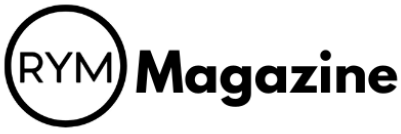As we step into 2025, many music lovers are looking for ways to enjoy their favorite tunes without spending a dime. YouTube Music has become a go-to platform for streaming music for free, but navigating its features can be tricky. In this article, we’ll explore various methods for accessing YouTube Music without breaking the bank, from leveraging free trials to joining family plans and using converters for offline access. Let’s dive in and discover how to make the most of YouTube Music for free!
Key Takeaways
- YouTube Music offers a free tier with ads and limited features.
- Maximize your experience by taking advantage of promotional free trials for YouTube Premium.
- Family plans can significantly reduce costs by sharing a subscription with others.
- YouTube Music converters can help you download songs for offline listening.
- Explore other free music apps to compare features and user experiences.
Exploring Free YouTube Music Options
Understanding YouTube Music’s Free Tier
YouTube Music offers a free tier, letting you listen to music without paying a dime. However, it comes with some trade-offs. You’ll encounter ads between songs, and some features are restricted. Think of it as a gateway to the platform, giving you a taste of what’s available before committing to a subscription. It’s a good starting point to see if YouTube Music fits your listening habits. You can still create playlists and listen to a vast library of songs, but be prepared for interruptions.
Limitations of Free Streaming
Free streaming on YouTube Music has its downsides. The most obvious is the ads, which can disrupt your listening experience. You also can’t download songs for offline playback, meaning you need an internet connection to listen. Background play is also disabled, so the music stops when you switch to another app or turn off your screen. These limitations are designed to encourage users to upgrade to YouTube Premium, but the free tier is still usable if you’re willing to put up with these restrictions.
Here’s a quick rundown:
- Ads between songs
- No offline downloads
- No background play
- Lower audio quality compared to premium
Benefits of Using YouTube Music for Free
Despite its limitations, the free tier of YouTube Music offers several benefits. First, it gives you access to a massive library of songs and music videos. You can discover new artists and create personalized playlists without spending any money. Second, it’s a great way to test the platform before deciding whether to subscribe. You can see if you like the interface, the music selection, and the overall experience. Finally, it’s a convenient option for casual listeners who don’t mind the ads and other restrictions. Plus, you get access to content that isn’t available on other music streaming services, like live performances and covers.
Using the free tier is a good way to see if the service fits your needs. If you find yourself constantly annoyed by ads or wishing you could listen offline, then it might be time to consider upgrading. But for many users, the free tier is a perfectly acceptable way to enjoy a wide range of music.
Maximizing Free Trials for YouTube Premium

YouTube Premium is great, right? No ads, background play, the works. But paying for it every month? Not always ideal. Luckily, there are ways to snag free trials and keep the ad-free party going without breaking the bank. Let’s explore how to maximize those freebies.
How to Get Extended Free Trials
Okay, so YouTube usually gives you a standard one-month free trial. But did you know you can often stack deals to get way more? Keep an eye out for promotions from phone companies, internet providers, and even some retailers. For example, sometimes buying a new phone will get you a few months of Premium for free. I remember last year when I got a new Samsung phone, I got three months of YouTube Premium. It’s worth checking!
- Check with your mobile carrier for bundled offers.
- Look for promotions when purchasing new electronics.
- Keep an eye on deal websites and forums for limited-time offers.
It’s important to remember to set a reminder to cancel your subscription before the trial ends if you don’t want to be charged. I’ve forgotten before, and it’s not fun.
Best Promotions for YouTube Premium
Alright, let’s talk specifics. As of today, April 27, 2025, here are some of the best deals floating around:
- OnePlus: Buying certain OnePlus devices can get you up to six months free. Check the OnePlus promotion page for details.
- Google Fi: Google Fi subscribers can sometimes score six months of Premium.
- Flipkart: If you’re in India, Flipkart often has deals for four months free.
- Times Prime: Times Prime also offers a four-month trial.
- Samsung: New Samsung devices often come with a three-month trial.
- Best Buy: Keep an eye on Best Buy; they occasionally offer three-month trials.
- Google TV: New Google TV users can sometimes get three months free.
- Google Pixel Watch: If you’re in Canada or the US, buying a Google Pixel Watch might get you a month free.
These deals change all the time, so it’s worth doing a quick search before you commit to paying full price.
Tips for Managing Your Free Trial
Managing free trials can be a bit of a juggling act, but it’s worth it to save some cash. Here’s what I do:
- Set reminders: The most important thing is to set a reminder in your phone or calendar a few days before the trial ends. That way, you can decide if you want to keep the subscription or cancel it without getting charged.
- Use a password manager: I use a password manager to keep track of all my subscriptions and login details. It makes it easy to cancel trials with just a few clicks.
- Read the fine print: Always read the terms and conditions of the free trial before you sign up. Some trials automatically convert to a paid subscription, while others require you to manually opt-in.
| Feature | Benefit |
|---|---|
| Ad-free viewing | Uninterrupted entertainment |
| Background play | Listen while using other apps |
| Offline downloads | Watch content without an internet connection |
Joining Family Plans for Cost-Effective Streaming
Okay, so you’re looking to save some cash while still enjoying YouTube Music? Smart move! One of the best ways to do that is by joining a family plan. It’s like pooling resources with your friends or family to get more bang for your buck. Let’s break down how it works.
How Family Plans Work
Basically, a family plan allows multiple people to share a single YouTube Premium subscription. Usually, it’s up to six members who live at the same address. The plan’s administrator (the person who pays) invites others to join. Once they accept, everyone gets all the benefits of YouTube Premium, including ad-free listening, background playback, and offline downloads. It’s a pretty sweet deal if you can find enough people to split the cost. YouTube Premium offers a family plan for $22.99 per month.
Benefits of Sharing a Subscription
- Cost Savings: This is the big one. Instead of everyone paying for their own individual subscription, you split the cost, making it way more affordable.
- Ad-Free Listening: Everyone on the plan gets to enjoy YouTube Music without those annoying ads interrupting their tunes.
- Offline Downloads: Download your favorite songs and playlists for offline listening, perfect for commutes or when you’re traveling.
- Background Playback: Keep the music playing even when you switch to other apps or lock your phone.
Sharing a subscription is a great way to save money, but make sure you trust the people you’re sharing with. The plan administrator has control over the subscription, so you want to be sure they’re reliable.
Finding Family Plan Invitations
Finding a family plan to join can be tricky, but here are a few ideas:
- Ask Around: Start with your family and close friends. See if anyone already has a YouTube Premium family plan and has an open slot.
- Social Media: Post on social media or online forums that you’re looking to join a family plan. You might be surprised at how many people are looking for members.
- Online Communities: Check out online communities or groups dedicated to sharing subscriptions. Just be careful and make sure you’re dealing with trustworthy people. You could also consider other streaming services that offer similar family plans.
Using YouTube Music Converters for Offline Access
Overview of NoteBurner YouTube Music Converter
Okay, so you’re digging YouTube Music, but you want to listen offline, right? That’s where YouTube Music converters come in. These tools let you download songs and playlists so you can enjoy them without using data or needing an internet connection. One popular option is NoteBurner YouTube Music Converter. It’s designed to grab tracks from YouTube Music and save them in formats like MP3, which you can then transfer to any device.
How to Download Songs for Free
Downloading songs for free usually involves a few steps. Keep in mind that the "free" versions of these converters often have limitations, like only converting a portion of each song or having a limited number of conversions. Here’s the general process:
- Install the converter software on your computer.
- Open the software and log into your YouTube Music account through the converter’s interface.
- Find the song or playlist you want to download.
- Select your desired output format (like MP3) and quality settings.
- Start the conversion and download process. Once completed, the songs will be saved to your computer, and you can transfer them to your phone or other devices. You can also explore other YouTube converters for more options.
Maintaining Audio Quality During Conversion
One of the biggest concerns when converting music is losing audio quality. Here are a few tips to help maintain the best possible sound:
- Choose the right format: MP3 is common, but it does compress the audio. If you want the best quality, consider using a lossless format like FLAC, if the converter supports it.
- Adjust the bitrate: Higher bitrates generally mean better audio quality. If you’re using MP3, aim for at least 256kbps or 320kbps.
- Check the source quality: If the original YouTube Music track is low quality, the converted file won’t magically improve. Try to find versions with good audio quality before converting.
It’s important to remember that using YouTube Music converters might violate YouTube’s terms of service, so be sure to check those out before you start downloading. Also, be careful when downloading software from the internet and always use reputable sources to avoid malware or viruses. Consider using ad blockers to avoid malicious ads.
Best Free Music Apps in 2025
It’s 2025, and the music streaming landscape is more crowded than ever. While paid subscriptions offer the best features, there are still some solid options for streaming music without spending a dime. Let’s explore the best free music apps available right now.
Comparing YouTube Music with Other Free Apps
YouTube Music is a strong contender, but it’s not the only player in the game. Spotify remains a popular choice, offering a vast library and personalized playlists even on its free tier. Other apps like Deezer and Pandora also provide free options, each with its own strengths and weaknesses. The key is finding the app that best fits your listening habits and preferences. Here’s a quick comparison:
| App | Library Size | Ad Frequency | Offline Playback | Key Features |
|---|---|---|---|---|
| YouTube Music | Very Large | Moderate | No | Music videos, live performances, user content |
| Spotify | Very Large | Moderate | No | Personalized playlists, social sharing |
| Deezer | Large | High | No | Flow feature, curated playlists |
| Pandora | Large | Low | No | Radio-style listening, personalized stations |
User Experience on Free Platforms
The user experience on free music apps can vary significantly. Expect ads – they’re the price you pay for free music. Some apps have more intrusive ads than others, which can disrupt your listening experience. Also, free tiers often come with limitations on features like offline playback and audio quality. YouTube Music’s free tier, for example, doesn’t allow background playback on mobile devices, which can be a deal-breaker for some users. Consider what features are most important to you when choosing a free music app. If you are looking for a great combination of features, Spotify is the top choice.
Top Features to Look For
When evaluating free music apps, consider these features:
- Library Size: A larger library means more music to discover.
- Personalization: Does the app offer personalized playlists or recommendations?
- Ad Frequency: How often are you interrupted by ads?
- Audio Quality: While free tiers usually have lower audio quality, some are better than others.
- Offline Playback: Is offline playback available (usually a paid feature)?
Ultimately, the best free music app is the one that meets your individual needs and preferences. Take some time to explore different options and see which one works best for you. Don’t be afraid to switch apps until you find the perfect fit.
Ad-Free Listening Alternatives
Using Ad Blockers for YouTube Music
Okay, so ads are annoying, right? Especially when you’re trying to chill and listen to your favorite tunes. One way to deal with this on YouTube Music is by using ad blockers. There are tons of browser extensions out there that can block ads on websites, including YouTube. Just install one, and boom, no more interruptions.
- Ad blockers are generally easy to install and use.
- They can also speed up your browsing experience by blocking other types of ads.
- Some ad blockers offer customization options, letting you whitelist certain channels if you want to support them.
However, keep in mind that using ad blockers might violate YouTube’s terms of service, and YouTube is constantly trying to find ways to circumvent them. Also, some websites might detect ad blockers and prevent you from accessing content. So, it’s not a perfect solution, but it’s worth a shot.
Exploring Other Ad-Free Services
YouTube Music isn’t the only game in town. If you’re really fed up with ads, there are other music streaming services that offer ad-free experiences, sometimes even for free (with limitations, of course). For example, you could check out TuneIn, which is great if your focus is on radio stations.
Here’s a quick comparison of some popular options:
| Service | Ad-Free Option | Notes and the best free music apps of 2025 are a great way to listen to music without paying a dime. Just be prepared for some compromises.
Community Recommendations for Ad-Free Options
Sometimes, the best solutions come from other users. Online communities and forums are full of people sharing their tips and tricks for enjoying YouTube Music without ads. You might find some hidden gems or creative workarounds that you hadn’t thought of. Check out Reddit or other tech forums to see what people are saying. You might discover a new ad-free music app that fits your needs perfectly, or learn about a clever browser extension that blocks ads effectively. The possibilities are endless!
Tips for Enjoying YouTube Music Without Ads

Utilizing Browser Extensions
Browser extensions can be a surprisingly effective way to ditch those pesky ads on YouTube Music. I remember when I first tried one; I was skeptical, but honestly, it made a world of difference. The key is finding a reliable extension that doesn’t compromise your privacy or slow down your browser. Some popular options include AdBlock, AdBlock Plus, and uBlock Origin. Just install the extension, configure it to block ads on YouTube, and you’re good to go. It’s a simple solution that can significantly improve your listening experience. Plus, many of these extensions offer customization options, allowing you to whitelist certain channels if you want to support specific creators.
Exploring Third-Party Apps
There’s a whole world of third-party apps out there designed to enhance your YouTube Music experience, and many of them offer ad-free playback. Some of these apps work by accessing YouTube’s API and filtering out the ads, while others might use different methods to achieve the same result. One thing to keep in mind is that using third-party apps can sometimes be a bit of a gray area in terms of YouTube’s terms of service, so it’s always a good idea to do your research and choose apps from reputable developers. Also, be aware of the potential security risks involved in granting third-party apps access to your YouTube account. But if you’re willing to take the plunge, you might find an app that offers a truly ad-free and feature-rich listening experience. For example, consider YouTube Revanced, a free alternative to the official YouTube app.
Engaging with YouTube Music Communities
YouTube Music communities, like those on Reddit or dedicated forums, can be goldmines of information when it comes to finding ways to enjoy the service without ads. People are constantly sharing tips, tricks, and workarounds for blocking ads, discovering new ad-free apps, and getting the most out of their YouTube Music experience. By joining these communities, you can tap into a wealth of collective knowledge and learn from the experiences of other users. Plus, you can ask questions, share your own tips, and connect with like-minded music lovers. It’s a great way to stay up-to-date on the latest ad-blocking techniques and discover new ways to enhance your listening experience. You might even find someone willing to share their YouTube Premium family plan!
I’ve found that engaging with online communities is super helpful. People are always testing new methods and sharing what works. It’s like having a team of experts helping you find the best way to listen ad-free.
Wrapping It Up
So there you have it! If you’re looking to enjoy YouTube Music without spending a dime, there are plenty of options out there. From free trials to family plans, you can find a way to get your music fix without breaking the bank. Just remember, while the free versions come with ads and some limits, they still offer a solid selection of tunes. And if you want to keep your downloads after a trial, tools like NoteBurner can help. So go ahead, explore these options, and enjoy your favorite tracks without the cost!
Frequently Asked Questions
Is YouTube Music really free?
Yes, YouTube Music has a free version, but it comes with ads and some features are limited.
Can I listen to music offline on YouTube Music for free?
No, offline listening is only available with a paid subscription.
What are the benefits of the YouTube Premium free trial?
With the free trial, you can enjoy ad-free music, offline downloads, and background play.
How can I get a longer free trial for YouTube Premium?
You can find special promotions from companies like OnePlus or Google Fi that offer up to 6 months free.
What is a family plan for YouTube Premium?
A family plan lets up to 6 people share one subscription, which makes it cheaper for everyone.
Are there any good alternatives to YouTube Music?
Yes, there are many free music apps available, but they may have different features and quality.