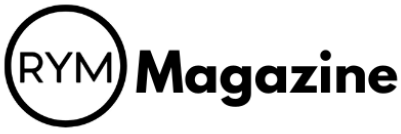If you’re creating videos for YouTube, you know that the right music can really make a difference. But finding music for YouTube free of copyright issues can be tricky. Luckily, there are plenty of resources out there to help you find the perfect background music that won’t get you into trouble. In this article, we’ll explore what copyright free music is, where to find it, and how to use it effectively in your videos.
Key Takeaways
- Copyright free music allows you to use tracks without worrying about copyright claims.
- Look for royalty free music libraries and Creative Commons music for great options.
- The YouTube Audio Library is a fantastic resource for free music.
- Different genres like chill, upbeat, and cinematic can enhance your video’s vibe.
- Always check licensing agreements to avoid any copyright issues.
Understanding Copyright Free Music
What Is Copyright Free Music?
Okay, so let’s get this straight: "copyright free music" isn’t exactly free from copyright. I know, confusing, right? Basically, all music has copyright protection automatically. This protection belongs to the composer and performers. What people usually mean by "copyright free" is music where you don’t have to worry about getting a copyright strike on YouTube. It’s more like the copyright stuff has been sorted out beforehand, so you can use it without needing permission each time.
Benefits of Using Copyright Free Music
Why bother with royalty free music libraries anyway? Well, a few good reasons:
- No Copyright Strikes: This is the big one. Avoid getting your video taken down or demonetized.
- Save Money: Paying for licenses for every single video can get expensive fast. Copyright free options can be much cheaper, or even free.
- Peace of Mind: You can focus on creating awesome content instead of stressing about legal stuff.
- Variety: There’s a ton of copyright free music out there in all sorts of genres.
Using copyright free music lets you focus on what matters: making great videos. It removes the legal headaches and financial burdens associated with traditional licensing, allowing you to experiment and grow your channel without fear.
How to Find Copyright Free Music
Finding good music for YouTube free can feel like searching for a needle in a haystack, but it’s doable. Here’s the lowdown:
- YouTube Audio Library: This is a solid starting point. YouTube itself offers a library of tracks you can use.
- Creative Commons: Look for music licensed under Creative Commons. Just be sure to check the specific license terms, as some require attribution.
- Dedicated Royalty Free Sites: There are websites that specialize in offering royalty free music. Some are subscription-based, while others let you buy individual tracks.
It’s important to always double-check the licensing terms, no matter where you get your music. Make sure you understand what you’re allowed to do with the track and whether you need to give credit to the artist.
Top Sources for Music for YouTube Free
Finding the right music for your YouTube videos can be a game-changer. But navigating copyright laws? That’s a whole different ballgame. Luckily, there are plenty of places to find awesome music you can use without worrying about getting a strike. Let’s explore some top sources for music for YouTube free.
Royalty Free Music Libraries
These libraries are goldmines. They offer a wide selection of tracks that you can use in your videos after purchasing a license or subscription. The great thing is that once you have the license, you’re usually covered for using the music in your videos, even if you monetize them. Some popular options include Soundstripe, PremiumBeat, and Artlist. They usually have different subscription tiers depending on your needs, so you can find something that fits your budget.
Creative Commons Music
Creative Commons is a fantastic resource for finding music that creators have willingly shared for others to use. The catch? You usually have to give credit to the artist. Make sure you read the specific license terms for each track, as they can vary. Some licenses might allow commercial use, while others are only for non-commercial projects. Sites like the Free Music Archive and Jamendo offer a ton of Creative Commons music. It’s a great way to support independent artists and get free music for your videos.
YouTube Audio Library
YouTube itself offers a library of music and sound effects that you can use in your videos for free. It’s super convenient because it’s built right into YouTube Studio. You can search by genre, mood, instrument, and more. Plus, you don’t have to worry about copyright issues since YouTube has already cleared the rights. While the selection might not be as vast as some of the paid libraries, it’s a great place to start, especially if you’re just getting started with video creation. It’s also a good place to find BGM for video editing.
Using the YouTube Audio Library is straightforward. Just head to YouTube Studio, click on "Audio Library" in the left-hand menu, and start browsing. You can preview tracks before downloading them, and YouTube will even tell you if you need to provide attribution in your video description.
Best Genres for Background Music
Chill and Ambient Music
When you’re aiming for a relaxed vibe, chill and ambient music are your best friends. These genres are perfect for vlogs, tutorials, or anything where you want the focus to be on the speaker. Think of it as setting a calm atmosphere. I often use these when I’m editing videos of nature scenes or quiet moments. It just fits. It’s like adding a gentle breeze to your content. You can find great royalty free music that doesn’t distract from your message.
Upbeat and Energetic Tracks
Need to inject some energy into your videos? Upbeat and energetic tracks are the way to go. These are great for montages, workout videos, or anything that needs a boost. I’ve found that a good, energetic track can really make a difference in keeping viewers engaged. It’s like giving your video a shot of espresso. Just be careful not to pick something too distracting. You want it to complement, not overpower. I’ve found that these work well:
- Pop
- Dance
- Indie Pop
Cinematic and Dramatic Scores
For a more impactful feel, cinematic and dramatic scores can add a lot of depth. These are ideal for storytelling, documentaries, or anything where you want to evoke emotion. I used a cinematic score once for a short film I made, and it completely changed the feel of the project. It’s like adding a layer of sophistication. Just remember to use these sparingly. Too much drama can be overwhelming.
I think the key with background music is to find something that enhances the video without stealing the show. It’s about creating a mood and supporting the visuals, not competing with them. A subtle track can often be more effective than something loud and attention-grabbing.
Tips for Using Music in Your Videos

Choosing the Right Track
Okay, so you’re adding music to your YouTube videos. Cool! But picking just any song won’t cut it. The music needs to fit the vibe of your video. Think about what you’re trying to say. Is it a chill tutorial? A high-energy vlog? A serious documentary? The music should match. Don’t throw a heavy metal track on a video about kittens, unless you’re going for irony, I guess.
Here’s a quick guide:
- Video Game Streams: Upbeat electronic or chiptune music.
- Cooking Tutorials: Light, acoustic, or jazzy tunes.
- Travel Vlogs: World music or chill electronic.
- Educational Content: Calm, instrumental pieces.
Editing Music for Your Content
So, you’ve got your perfect track. Now what? Don’t just slap it in there and call it a day. Editing is key! Fade the music in and out smoothly. Cut out parts that don’t fit. Loop sections if you need to. And for the love of all that is holy, don’t let the music overpower your voice. Think of it as a supporting character, not the star.
- Trim the fat: Cut out intros or outros that are too long.
- Use fades: Smooth transitions sound way more professional.
- Loop strategically: Repeat sections to fill time without being repetitive.
Balancing Audio Levels
This is HUGE. Nothing screams "amateur" like music that’s way too loud or so quiet you can barely hear it. Your voice should always be the clearest, most prominent sound. The music is there to add atmosphere, not to drown you out. Use your editing software to adjust the levels until everything sounds balanced. Listen on different devices (phone, computer, speakers) to make sure it sounds good everywhere.
I remember watching this one video where the music was so loud, I couldn’t hear what the person was saying. I immediately clicked off. Don’t let that be your video! Get those audio levels right. It makes a world of difference.
Also, consider adding background sound effects to make your videos more cinematic and impactful. You can find royalty free music to sprinkle into the background of your videos to help them feel more full, without distracting too much from the messaging of your content.
Creating Playlists for Your Channel
Curating Your Music Selection
Okay, so you’ve found some royalty free music you like. Now what? Don’t just throw everything into one big pile! Think about creating playlists. It’s like making mixtapes back in the day, but for your YouTube channel.
- Start by identifying the overall vibe of your channel. Is it upbeat and energetic, or more chill and relaxed?
- Consider the different types of videos you create. Do you have tutorials, vlogs, or maybe even short films?
- Choose music that complements your content and target audience.
Organizing by Mood or Theme
This is where things get fun. Instead of just having a generic "YouTube Music" playlist, get specific. Create playlists based on mood or theme. Here are some ideas:
- "Upbeat Motivation" – Perfect for workout videos or anything that needs a boost of energy.
- "Chill Study Vibes" – Ideal for background music during tutorials or relaxing vlogs.
- "Epic Cinematic Scores" – Great for dramatic intros or short films.
- "Acoustic Coffee Shop" – Perfect for lifestyle content.
Think about how the music will make your viewers feel. Music is powerful, and the right playlist can really set the tone for your channel.
Updating Your Playlists Regularly
Don’t let your playlists get stale! Keep them fresh by adding new tracks regularly. This shows your viewers that you’re always on the lookout for great music, and it gives them a reason to keep coming back.
- Set a reminder to update your playlists at least once a month.
- Listen to new music regularly to find hidden gems.
- Consider asking your viewers for suggestions. What kind of music do they want to hear?
By curating and updating your playlists, you’re not just adding background music; you’re creating an experience for your viewers.
Avoiding Copyright Issues

Copyright can be tricky, especially on YouTube. You don’t want your video taken down or demonetized because of a simple mistake. Let’s break down how to keep your channel safe.
Understanding Licensing Agreements
Okay, so you’ve found some music you like. Great! But before you slap it into your video, you need to understand the licensing agreement. This document spells out exactly what you can and can’t do with the music. Is it for personal use only? Can you monetize your video? Does it require attribution? These are all important questions. Different licenses exist, like Creative Commons, which offer varying levels of freedom. Read the fine print, people! It’s boring, I know, but it could save you a major headache down the road. If you want to resolve copyright claims obtaining a license is the way to go.
Attribution Requirements
So, you’ve got a license that requires attribution. What does that even mean? Basically, you need to give credit to the artist or creator of the music. This usually involves including their name and a link to their website or social media in your video description. Some licenses have specific formatting requirements, so pay close attention. Don’t just throw a name in there and call it a day. Make sure it’s clear, visible, and follows the guidelines. Think of it as a thank you to the artist for letting you use their work.
Common Mistakes to Avoid
Alright, let’s talk about some common pitfalls. Here’s a quick list:
- Assuming "copyright free" means you can do whatever you want. It doesn’t! Always check the license.
- Not reading the licensing agreement at all. Seriously, read it.
- Using music without any permission. This is a big no-no.
- Thinking that a disclaimer in your video protects you. It usually doesn’t.
- Ignoring takedown notices. Respond promptly and try to resolve the issue.
I once used a track I thought was royalty-free, only to get a copyright strike a week later. Turns out, the website I downloaded it from wasn’t legit. Lesson learned: always double-check your sources and keep records of your licenses. It’s a pain, but it’s better than losing your channel.
Enhancing Viewer Engagement with Music
The Psychological Impact of Music
Music does way more than just fill empty space in your videos. It taps into emotions and can seriously affect how viewers feel while watching. The right music can make your content more memorable and engaging. Think about it: a suspenseful thriller wouldn’t be the same with upbeat pop music, right? It’s all about matching the vibe.
Using Music to Set the Tone
Music is a super effective tool for setting the tone of your video. Are you going for funny, serious, inspiring, or something else? The music you pick should reflect that. For example, if you’re making a travel vlog, some chill ambient music can create a relaxed and inviting atmosphere. On the other hand, if you’re showcasing extreme sports, you’ll probably want something more energetic. It’s about creating the right mood to keep people hooked.
Creating a Signature Sound
Ever notice how some YouTubers have a sound that’s totally them? That’s a signature sound, and it can be a game-changer. It’s not just about using the same song every time, but about developing a consistent musical style that viewers associate with your channel. This can help build brand recognition and make your videos instantly identifiable. Think of it like a sonic logo. You can find royalty free music libraries that offer a wide variety of tracks to help you find your unique sound.
Music is a powerful storytelling tool. It can convey emotions, build suspense, and create a connection with your audience. Don’t underestimate its ability to transform your videos from good to great.
Here are some ideas to get you started:
- Use music to highlight key moments in your video.
- Experiment with different genres to see what resonates with your audience.
- Pay attention to the pacing of your music and how it matches the visuals.
Wrapping It Up
So, there you have it! Finding the right music for your YouTube videos doesn’t have to be a headache. With all the copyright-free options out there, you can easily add some great background music without worrying about any legal issues. Just remember to check the licensing terms, and you’ll be good to go. Whether you want something upbeat or mellow, there’s a track out there that fits your vibe. Now, go ahead and make those videos shine with the perfect soundtrack!
Frequently Asked Questions
What is copyright free music?
Copyright free music is music that you can use without worrying about getting permission or paying fees. It’s safe to use in your videos.
Why should I use copyright free music?
Using copyright free music helps you avoid problems with copyright claims, which can lead to your videos being removed or your channel being penalized.
Where can I find copyright free music?
You can find copyright free music on websites that offer royalty free music, Creative Commons music, and the YouTube Audio Library.
What types of music work best for YouTube videos?
Chill music, upbeat tracks, and dramatic scores are great choices for background music in YouTube videos.
How do I choose the right music for my video?
Think about the mood you want to create. Choose music that matches the feeling of your video and enhances your message.
What are common mistakes to avoid when using music?
Make sure to check the licensing agreements and give proper credit if required. Avoid using music that is too loud or distracting.