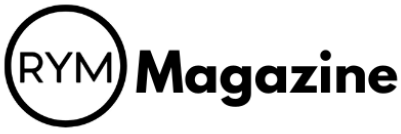So, you wanna make a killer YouTube music playlist? Good idea! In 2025, having a solid playlist isn’t just about organizing your tunes anymore. It’s a way to share what you love, find new stuff, and maybe even get more people checking out your channel. This guide will walk you through everything, from the basics of setting one up to some clever tricks for making it really stand out. Let’s get your music organized and out there!
Key Takeaways
- Making a YouTube music playlist helps you get to your favorite songs fast and lets you share your taste with others.
- Start your playlist journey by logging into YouTube and going to YouTube Studio to begin a new list.
- To get more people to find your playlist, use good titles, clear descriptions, and helpful tags.
- You can make your playlists even better by keeping them tidy, working with other creators, and checking out your playlist’s performance numbers.
- Think about using other tools to make and manage your playlists, and always keep your content fresh and listen to what your audience likes.
Why Create a YouTube Music Playlist?
YouTube isn’t just for cat videos and DIY tutorials anymore. It’s a legit music platform, and creating playlists is a great way to take control of your listening experience. I mean, who wants to keep searching for songs every time you want to chill? Let’s get into why you should bother making playlists in the first place.
Effortless Music Access
Playlists are like your personal radio station, but without the annoying DJ interruptions or the same five songs on repeat. Think about it: instead of hunting down each track individually, you just hit play and let the good times roll. It’s perfect for when you’re working, working out, or just hanging out. Plus, you can organize your music by mood, genre, or whatever floats your boat. It’s all about convenience, really. I’ve got playlists for everything from studying to road trips, and it makes life so much easier.
Sharing Your Musical Tastes
Making a playlist is like creating a musical mixtape for the digital age. You can share your playlists with friends, family, or even the whole world. It’s a cool way to introduce people to new artists or songs they might not have discovered otherwise. I’ve gotten some awesome music recommendations from friends’ playlists, and it’s always fun to see what other people are listening to. Sharing is caring, especially when it comes to music. You can even share your playlists on social media to get even more people listening.
Themed Content Curation
Want a playlist for a specific mood? No problem. Need some tunes for a party? Easy. Playlists let you curate music for any occasion. I personally love creating themed playlists. Here are some ideas:
- "Chill Vibes" for relaxing evenings
- "Workout Bangers" for hitting the gym
- "Throwback Jams" for a dose of nostalgia
- "Indie Discoveries" for exploring new artists
- "Study Beats" for focused concentration
Boosting Channel Visibility
If you’re a content creator, playlists can be a game-changer. By creating and sharing playlists, you can attract more viewers to your channel. When people enjoy your playlists, they’re more likely to subscribe and check out your other content. It’s a simple way to increase engagement and grow your audience. Plus, if your playlist gets popular, it can even show up in search results, bringing even more traffic to your channel. It’s a win-win situation.
Creating playlists is a great way to organize your favorite music, share your tastes with others, and even boost your channel’s visibility. It’s a simple yet effective way to enhance your YouTube Music experience.
Getting Started: The Basics of YouTube Music Playlists
YouTube Music playlists are a fantastic way to organize your favorite tunes and share them with the world. It’s easier than you might think to get started. Let’s walk through the basics so you can start curating your own playlists today!
Signing Into Your YouTube Account
First things first, you’ll need to be signed in. This is the most important step! If you already have a Google account (which you likely do if you use Gmail, YouTube, or other Google services), you can use those credentials to sign in to YouTube. If you don’t have an account, creating one is quick and easy. Just head over to the YouTube website and follow the prompts to set up a new account. Make sure you verify your email address so you can access all of YouTube’s features, including playlist creation. Once you’re logged in, you’re ready to start building your musical empire. It’s also important to remember your password, or set up recovery options, just in case!
Navigating to YouTube Studio
Okay, you’re logged in. Now what? To really get into the playlist creation process, you’ll want to head over to YouTube Studio. This is where all the magic happens. To get there, click on your profile picture in the top-right corner of the YouTube website. A dropdown menu will appear. From that menu, select "YouTube Studio." This will take you to a dashboard where you can manage your videos, playlists, and other channel settings. It might seem a little overwhelming at first, but don’t worry, we’re just focusing on playlists for now. Think of YouTube Studio as your command center for all things YouTube. Once you get the hang of it, you’ll be creating YouTube playlists like a pro.
Initiating a New Playlist
Alright, you’re in YouTube Studio. Time to create your first playlist! There are a couple of ways to do this. One way is to click on the "Content" tab in the left-hand menu, then select "Playlists." From there, you should see a button that says "New Playlist." Click that button, and a window will pop up asking you to give your playlist a title. Choose something catchy and descriptive! Another way to create a playlist is directly from a video you’re watching. While watching a video, click the "Save" button (it looks like a little bookmark). A menu will appear, allowing you to save the video to an existing playlist or create a new one. Give your new playlist a name, choose whether you want it to be public, private, or unlisted, and then click "Create." Boom! You’ve got a playlist. Now it’s time to start adding some music!
Creating playlists is a great way to organize your favorite music and share it with others. Experiment with different themes and genres to create unique listening experiences. Don’t be afraid to get creative and have fun with it!
Optimizing Your YouTube Music Playlist for Discovery

Okay, so you’ve made a YouTube Music playlist. Awesome! But how do you make sure people actually find it? It’s not enough to just throw some songs together; you need to optimize it so it shows up in search results and grabs people’s attention. Think of it like this: your playlist is a product, and you need to market it effectively. Let’s get into it.
Crafting Compelling Titles
Your playlist title is the first thing people see, so make it count. Don’t just call it "My Music." Be specific and descriptive. Think about what kind of mood or genre your playlist represents. Here are some ideas:
- "Chill Vibes for Studying"
- "Indie Rock Anthems of 2025"
- "Ultimate Workout Playlist: Pop Hits"
- "Relaxing Acoustic Songs for a Rainy Day"
See the difference? A good title tells people exactly what to expect. Also, consider including relevant keywords that people might search for. For example, if your playlist features K-Pop songs, make sure to include "K-Pop" in the title. This will help your playlist show up when people search for K-Pop music.
Writing Engaging Descriptions
Okay, you’ve got a killer title. Now, you need a description that seals the deal. This is your chance to tell people more about your playlist and why they should listen to it. Here’s what to include:
- A brief overview of the playlist’s theme or genre.
- A list of some of the artists or songs featured.
- A personal touch – why you love this music and why others will too.
Don’t just write a generic description. Make it engaging and informative. Use keywords naturally throughout the description to improve searchability. Think about what people would type into YouTube to find a playlist like yours, and include those terms. For example:
"This playlist is packed with the best indie rock tracks of 2025. Featuring new music from bands like The Arctic Monkeys, Wet Leg, and Fontaines D.C., this playlist is perfect for discovering your next favorite song. Get ready to rock!"
Utilizing Relevant Tags
Tags are like secret keywords that help YouTube understand what your playlist is all about. They’re not visible to viewers, but they’re super important for search. Here’s how to use them effectively:
- Use a mix of broad and specific tags. For example, if your playlist is "Chill Electronic Music," use tags like "electronic music," "chill music," "downtempo," and "ambient."
- Include tags related to the artists and songs featured in your playlist. If you have a song by ODESZA, include "ODESZA" as a tag.
- Use long-tail keywords – phrases that are more specific and less competitive. For example, instead of just "pop music," use "upbeat summer pop songs."
Here’s a quick example of tags you might use:
| Tag Category | Example Tags |
|---|---|
| Genre | Electronic, Chillwave, Downtempo |
| Mood | Relaxing, Study, Ambient |
| Artists | Bonobo, Tycho, ODESZA |
| Long-Tail | Chill electronic music for studying, Relaxing music for focus |
Optimizing your playlist for discovery takes time and effort, but it’s worth it. By crafting compelling titles, writing engaging descriptions, and utilizing relevant tags, you can increase your playlist’s visibility and attract more listeners. Remember to regularly review and update your playlist to keep it fresh and relevant. This will help you build a loyal audience and establish yourself as a music curator on YouTube. Consider using a YouTube DJ playlist to enhance your music experience.
Advanced Strategies for YouTube Music Playlist Management
Organizing Your Playlist Content
Okay, so you’ve got a playlist. Now what? Don’t just throw songs in there randomly! Think about the flow. A well-organized playlist keeps people listening longer. Consider these points:
- Genre Grouping: Keep similar genres together. Don’t jump from heavy metal to classical piano unless you have a really good reason.
- Energy Levels: Start with chill tracks and build up the energy, or vice versa. Think of it like a DJ set.
- Storytelling: Can you tell a story with your song choices? A narrative arc can make your playlist way more engaging.
Collaborating on Playlists
YouTube Music lets you collaborate on playlists, which is pretty cool. Here’s how to make the most of it:
- Invite Friends: Get your friends to add their favorite songs. It’s a great way to discover new music and make the playlist more diverse.
- Set Ground Rules: Decide on a theme or genre to keep things focused. Otherwise, it can become a mess.
- Moderate Contributions: Don’t be afraid to remove songs that don’t fit. It’s your playlist (or a shared one), but quality matters.
Leveraging Playlist Analytics
YouTube Analytics isn’t just for videos; it also gives you data on your playlists. Pay attention to these metrics:
- Watch Time: How long are people listening? If it’s low, your playlist might not be engaging enough.
- Audience Retention: Where are people dropping off? That could indicate a weak spot in your playlist.
- Traffic Sources: Where are people finding your playlist? Knowing this helps you focus your promotion efforts. For example, if you have a smart music release strategy, you can see if that’s driving traffic.
Understanding your playlist’s analytics is key to making it better. Look at the data, experiment with different song orders, and see what works. Don’t be afraid to tweak things based on what the numbers tell you.
Enhancing Your YouTube Music Playlist with External Tools
YouTube’s built-in playlist features are okay, but sometimes you need a little extra something. That’s where external tools come in. They can seriously up your playlist game, giving you more control and creative options. Let’s explore some ways to make your playlists even better.
Exploring Third-Party Playlist Makers
There are tons of third-party tools out there designed to help you create and manage playlists more efficiently. Some let you drag and drop songs to reorder them easily, which is a huge time-saver. Others offer advanced search and filtering options, so you can find exactly the right tracks. These tools often have features YouTube’s own playlist editor lacks.
Here’s a quick look at some popular options:
- NoteBurner YouTube Playlist Downloader downloader: Great for downloading entire playlists for offline listening.
- 4K Video Downloader: Another solid choice for downloading, with support for various formats.
- Loader.to: A simple, web-based option for quick downloads.
Integrating with DJ Software
If you’re a DJ, you can actually integrate your YouTube Music playlists with DJ software. Imagine being able to mix your favorite YouTube tracks live! Some software directly supports YouTube integration, letting you pull in playlists and use them in your sets. Even if your software doesn’t have direct support, there are often workarounds, like downloading the tracks and importing them. DJ.Studio integrates with YouTube playlists and turns them into seamless mixes!
Future Music Source Integrations
Looking ahead, the possibilities for music source integrations are pretty exciting. We might see more direct partnerships between YouTube Music and other platforms, making it easier to pull music from different sources into your playlists. Imagine being able to combine tracks from YouTube, SoundCloud, and even SoundOn artist all in one place. The future could bring AI-powered playlist creation tools that automatically suggest songs based on your listening habits, or even create entire mixes for you. It’s all about making music discovery and playlist management easier and more fun.
It’s important to remember that when using external tools, you should always respect copyright laws and terms of service. Downloading music without permission is a no-no, so make sure you’re using these tools responsibly.
Promoting Your YouTube Music Playlist for Wider Reach
Okay, so you’ve put in the work and crafted an awesome YouTube Music playlist. Now it’s time to get it out there! Just creating it isn’t enough; you need people to actually listen to it. Here’s how to make that happen.
Sharing Across Social Media
This might seem obvious, but it’s super important. Don’t just post the link once and forget about it. Share it on all your platforms – X, Instagram, Facebook, TikTok, whatever you use. Tailor the message to each platform. A short, catchy video clip on TikTok might work better than a simple link on Facebook. Consistency is key here; regular promotion keeps your playlist fresh in people’s minds.
- Create eye-catching visuals to accompany your posts.
- Use relevant hashtags to increase visibility.
- Engage with commenters and answer questions.
Embedding Playlists on Websites
If you have a website or blog, embedding your playlist is a no-brainer. It’s a great way to add value to your site and keep visitors engaged. Plus, it makes it super easy for people to listen without leaving your page. Think about where it makes the most sense to put it. Maybe on a music-related page, or even just on your homepage to show off your taste. Embedding music on YouTube is a great way to get more listeners.
Cross-Promoting with Other Creators
Find other YouTubers or musicians who create similar content and reach out to them. See if they’d be willing to feature your playlist on their channel, or if you could feature theirs. It’s a win-win situation – you both get exposure to new audiences. Think of it as a collaboration, not just a promotion. Building relationships with other creators can really help you grow your channel and get your music out there. Consider targeted YouTube Music Promotion, a service Playlist Promotion also offers, to get your music in front of a highly targeted audience.
Cross-promotion is a powerful tool, but it’s important to find the right partners. Make sure their content aligns with yours and that their audience is likely to be interested in your playlist. Otherwise, it could be a waste of time and effort.
Maintaining and Evolving Your YouTube Music Playlist

Regularly Updating Content
Keeping your playlist fresh is super important. Think of it like this: nobody wants to eat the same leftovers every single day, right? The same goes for music. Regularly adding new tracks keeps your playlist interesting and gives your subscribers a reason to come back. I try to add new songs at least once a week, but it really depends on the genre and how quickly new music is released. Don’t be afraid to remove older songs that aren’t as popular anymore, either. It’s all about keeping things current and exciting.
Responding to Audience Feedback
Your audience is your best focus group. Pay attention to the comments section! Are people requesting certain songs? Are they complaining about the order of tracks? Use that feedback to improve your playlist. I’ve actually discovered some amazing new artists through suggestions from my subscribers. It’s a two-way street – you’re providing them with music, and they’re helping you curate it. Don’t be afraid to ask for feedback directly, either. A simple poll or question in the comments can go a long way. This helps you stay connected with your audience and shows them you value their opinions. You can even use YouTube Analytics to see which songs are most popular.
Adapting to Music Trends
Music is constantly changing. What’s popular today might be old news tomorrow. It’s important to stay on top of current trends so your playlist doesn’t become stale. Here are a few ways I keep up:
- Following music blogs and websites: These are great for discovering new artists and genres.
- Listening to the radio: Yeah, it’s old school, but radio stations still play a lot of popular music.
- Checking out other playlists: See what other curators are doing and get inspired.
Don’t be afraid to experiment with new genres or artists, but always stay true to the overall theme of your playlist. You don’t want to alienate your existing audience by suddenly switching to a completely different style of music. It’s all about finding a balance between staying current and maintaining your playlist’s identity.
Conclusion
So, there you have it. Making a great YouTube Music playlist isn’t really that hard, but it does take a little thought. It’s about picking songs you like, putting them in an order that makes sense, and maybe sharing them with others. Think of it like making a mixtape, but for the internet. If you put in a little effort, you’ll end up with something you’ll actually want to listen to again and again. And who knows, maybe other people will like it too. Just have fun with it.
Frequently Asked Questions
How do I make a new music playlist on YouTube?
Making a YouTube Music playlist is super easy! Just log into your YouTube account, head over to YouTube Studio, and look for the option to create a new playlist. From there, you can start adding all your favorite songs.
Can I team up with friends to make a playlist?
Yes, you can! YouTube has tools that let you work with others on a playlist. This means you and your friends can all add songs to the same list, which is great for parties or shared music tastes.
What’s the best way to help people find my playlist?
To make your playlist easy to find, use a clear and catchy title. Write a good description that tells people what kind of music is inside. Also, use relevant tags – these are like keywords that help YouTube show your playlist to the right people.
Are there other programs I can use to make YouTube playlists?
You can absolutely use other programs! Some people like using special tools outside of YouTube to build their playlists. These tools can sometimes offer cool features that YouTube doesn’t have built-in, like more advanced ways to sort your music or mix songs.
How often should I update my music playlists?
It’s a good idea to update your playlists often. Add new songs, take out ones you don’t like as much, and try to keep up with what’s popular in music. Also, pay attention to what people say in the comments – they might give you great ideas!
Where can I share my YouTube Music playlist to get more listeners?
You can share your playlist link on social media like Facebook or Instagram. You can also put it on your own website or blog. Another cool way is to team up with other YouTube creators and share each other’s music lists.