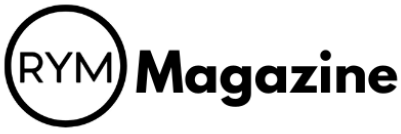Looking for ways to download your favorite tunes without a subscription? It can be a bit of a puzzle, but there are some decent options out there. We’ve checked out a bunch of music downloader apps and websites to see which ones make it easy to grab MP3s. Whether you’re hunting for new artists or just want to build your offline library, these tools can help you find free music. Let’s take a look at some of the best music downloader choices for 2025.
Key Takeaways
- Several platforms offer free MP3 music downloads, often from independent artists or under Creative Commons licenses.
- Some music downloader tools allow downloads from popular sites like YouTube and SoundCloud.
- Features to look for include ease of use, audio quality options, and whether registration is needed.
- Always be mindful of copyright; these tools are best used for legally downloadable music.
- Many free music downloader options exist, catering to different needs from simple downloads to playlist management.
1. Jamendo
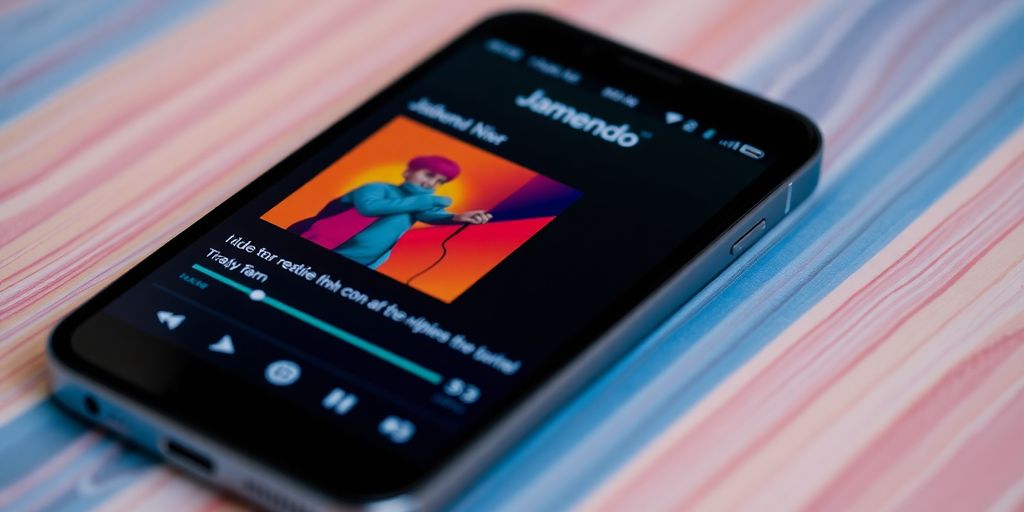
Jamendo is a really cool spot if you’re into discovering independent artists and grabbing some tunes legally. It’s got a massive library, over 500,000 tracks, which is pretty wild. This platform is especially great for creators who need royalty-free music for their projects, but it’s also perfect for anyone who just wants to listen to new music without any hassle. You can find music categorized by genre, mood, or even by curated playlists, making it easy to stumble upon something new.
Here’s a quick rundown of how to get started:
- Visit the Jamendo website.
- Create an account or log in if you already have one.
- Browse or search for music, then hit the download button next to the track you want.
It’s all about Creative Commons licenses here, so you know you’re getting music that’s free for personal use. It’s a solid way to support artists directly while building your own music collection. You can explore a wide range of independent music on Jamendo.
Jamendo really shines because it focuses on independent artists and provides a legal way to download music for personal listening. It feels good knowing you’re not infringing on copyright while still getting access to a huge variety of sounds.
2. MP3Juice
MP3Juice is a pretty straightforward option if you’re looking to grab MP3s quickly. It basically acts like a search engine for music, pulling tracks from places like YouTube and SoundCloud. It’s super simple to use, which is probably why a lot of people go for it when they just want to find a song and download it without a lot of fuss.
Here’s how you usually get music from MP3Juice:
- Go to the MP3Juice website. You can usually find it with a quick search.
- Type in the song title, artist name, or even paste a link from YouTube if you know where the song is.
- The site will show you a list of results. It’s a good idea to hit the play button first to make sure it’s the right track before you download.
- Once you’ve found what you want, just click the download button, and the MP3 file should save to your computer.
It’s one of those sites that just works without needing you to sign up or install anything extra. Just head over, search, and download. Easy peasy.
While it’s handy for quick downloads, it’s worth remembering that the availability of songs can change, and you might run into ads. Still, for getting your favorite tunes onto your device without much hassle, MP3Juice is a solid choice.
3. Tubidy
Tubidy is a pretty popular spot, especially if you’re mostly using your phone to get music. It’s designed to be easy to use and doesn’t take up much space on your device. You can stream music or download it straight to your phone. What’s neat is that it also lets you convert videos into MP3 files, which is handy if you find a song in a video but want just the audio. It’s a versatile tool for grabbing audio from different places.
Using Tubidy is pretty straightforward:
- Head over to the Tubidy website. You’ll see a search bar right away. Just type in what you’re looking for – a song title, an artist’s name, or even a video you know has the music you want.
- Once you search, it’ll show you a list of results. Tubidy often gives you options for the audio quality, like 128kbps or 320kbps, so you can pick what sounds best to you.
- Find the track you want and hit the "Download MP3 Audio" button. The song should then start downloading to your device.
Tubidy really shines for people who are always on the move and prefer managing their music library directly from their smartphone. It cuts out a lot of the extra steps you might find elsewhere.
If you’re looking to download music and videos to MP3, Tubidy is definitely worth checking out for its mobile-friendly approach. You can find out more about how it works on their official website.
4. OKmusi
OKmusi is a pretty solid option if you’re looking to grab MP3s and M4A files without a lot of fuss. It’s a website, so no need to install any extra software, which is always a plus in my book. You can search for songs directly on their site, or if you find a video on YouTube, TikTok, or Facebook that has a song you like, you can often paste the link right into OKmusi and download the audio. They claim to offer downloads up to 320 kbps, which is pretty good quality for free music.
Using it is straightforward:
- Go to the OKmusi website.
- Type in the song title, artist name, or paste a video URL.
- Hit the download button next to the audio file you want.
It’s a good way to get music quickly, especially if you’re finding tracks through videos. You can find more about downloading music on their top page.
While it’s great for getting music from various sources, remember to always check the licensing if you plan to use the music for anything beyond personal listening. It’s easy to get carried away with all the free options available.
5. AmoyShare Free MP3 Downloader
AmoyShare Free MP3 Downloader is a pretty straightforward online tool if you’re looking to grab MP3s from various social media platforms. Think YouTube, TikTok, and even Facebook – it aims to be a one-stop shop for getting those tracks into your music library. The best part? You don’t need to sign up or pay anything to start downloading. It’s really designed for quick, single downloads.
Here’s how you usually get started:
- Head over to the AmoyShare website. You can either type in the name of the song you want or paste a link from a site they support.
- The site will then show you the available download options. Just hit the ‘Download’ button, and the MP3 file should save right to your computer.
It’s a pretty simple process, which is nice when you just want to get a song without a lot of fuss. However, it’s worth noting that the free version does have limits. You’re generally restricted to downloading just one song at a time, and there’s a cap of three downloads per day. So, while it’s handy for a quick grab, it might not be the best if you plan on downloading a ton of music regularly.
AmoyShare is a good option for users who need to download individual tracks from social media quickly and don’t want to deal with software installations or account creations. Its main drawback is the daily download limit for free users.
6. Free Music Archive (FMA)
The Free Music Archive, or FMA as it’s often called, is a pretty solid spot if you’re looking for music that’s a bit off the beaten path. It’s been around for a while and is known for its curated collection of free and legal music. Think of it as a digital library where radio stations, artists, and just regular music fans share their stuff.
What’s cool about FMA is the sheer variety. You can find everything from indie rock bands you’ve never heard of to classical pieces. It’s organized really well by genre, which makes browsing a breeze. You can download tracks directly from the site in MP3 format, and it’s all legal for personal use.
Here’s a quick rundown of how to get started:
- Visit the Free Music Archive website.
- Look for the "Enjoy FMA" button on the homepage.
- You can browse by genre, curator, or artist.
- Once you find a song you like, click on it and look for the download icon.
It’s a great place to discover new sounds without any hassle or worrying about copyright for your personal listening.
FMA is a fantastic resource for anyone who appreciates music beyond the mainstream charts. It’s a community-driven platform that supports artists while providing listeners with a vast, accessible library of tunes.
7. MyGOMP3
MyGOMP3 is a pretty straightforward site if you’re just looking to grab some MP3s without a lot of fuss. It’s got a big library, pulling from lots of different artists, both the big names and those just starting out. The whole operation is pretty fast, and you don’t need to sign up for anything or download any extra software, which is always a plus in my book.
Using it is simple enough. You just head over to their website, type in what song you’re looking for, and then hit the download button. They say you can download as many songs as you want, and the quality is usually pretty good. It reminds me a bit of some other sites where you can just search and download without any hoops to jump through.
The main draw here is the sheer ease of use and the lack of any registration requirements. If you want a song quickly and don’t want to deal with accounts or complicated steps, this is a solid option.
Here’s a quick rundown of how to get your music:
- Go to the MyGOMP3 website.
- Type in the song title or artist you want.
- Click the download button for the MP3 version.
- The file should save right to your device.
8. SoundCloud Downloader
SoundCloud is a massive platform for artists to share their work, and sometimes you just want to grab a track to listen to offline. While SoundCloud itself doesn’t offer a direct download button for most songs, there are tools out there that can help. One such option is a website that acts as a SoundCloud downloader. It’s not a downloadable app, which is actually pretty handy because you can use it on pretty much any computer or phone without installing anything.
This kind of tool is usually super straightforward. You just find the track you want on SoundCloud, copy its web address, and then paste that address into the downloader’s website. After that, you hit a button, and it usually gives you the song as an MP3 file. It’s a pretty simple process, and it works for individual songs or even whole playlists if the tool supports it.
These online downloaders are great for getting music you have permission to download, like tracks artists have made available for free. Just remember to be mindful of copyright.
It’s a quick way to get music for personal listening. You can find these kinds of services by searching online for "SoundCloud MP3 downloader." One popular option you might come across is KlickAud, which is known for its ease of use and ability to download without needing to sign up for anything. It’s a good way to build up your offline music library from SoundCloud.
9. Any Video Converter Free
Any Video Converter Free is a pretty solid option if you’re looking to grab audio from a bunch of different places online. It’s not just for YouTube, either; it claims to support over 100 sites, which is a lot. You just paste a link, and it does its thing.
It can handle high-quality downloads, up to 4K, and even has some basic editing tools if you want to trim or combine audio or video clips. Plus, it lets you edit ID3 tags, so keeping your music library organized by artist and album should be a breeze. They also give you a bunch of output format choices, like MP3, M4A, and others, so you can pick what works best for you.
The interface is pretty straightforward, which is always a plus. You don’t need to be a tech wizard to figure it out.
Here’s a quick look at what it offers:
- Supports over 100 websites for downloading content.
- Wide range of output formats for audio files.
- Built-in editor for basic audio and video trimming.
- ID3 tag editing to help organize your music.
It’s a good all-around tool for expanding your music collection without too much fuss.
10. Free Music Downloader

Free Music Downloader is another app that aims to simplify the process of finding and downloading your favorite tunes. It functions as both a music player and a downloader, which is pretty handy. You can search for music by track, album, artist, or even genre, which is a nice touch if you’re looking for something specific.
One of the standout features is its support for downloading multiple tracks at once. It also has a download manager that lets you easily organize your downloaded music, allowing you to play, delete, or even set a track as a ringtone. The app claims to have over a million high-quality music tracks available, which is a pretty big library to explore.
The interface is designed to be straightforward, making it accessible even if you’re not super tech-savvy. It’s all about getting you to your music without a lot of fuss.
Here’s a quick look at what it offers:
- High-quality downloads: The app supports various quality settings, from standard to super high quality.
- Offline playback: Once downloaded, you can listen to your music without an internet connection.
- Ringtone setting: You can easily set any downloaded track as your phone’s ringtone.
- Wide music discovery: Find music through search, trending lists, or by genre and instrument.
It’s a solid option if you’re looking for a tool that does the basics well and keeps things simple. You can get started with downloading songs right away.
Wrapping Up Your Free Music Journey
So, there you have it. Finding free music to download doesn’t have to be a headache. We’ve looked at a bunch of apps and sites that let you grab MP3s legally, whether you’re into indie artists or just want to build a solid playlist without paying a subscription. Remember to always check the terms, especially for personal use, and stick to sources that are clear about copyright. Happy downloading, and enjoy your music!
Frequently Asked Questions
Is it legal to download music for free?
Yes, it’s legal to download music for free, but only if the music isn’t protected by copyright. You need permission to download copyrighted music. Many apps and websites offer music that artists have shared for free personal use, often under special licenses.
Can I download music from any streaming service?
Most free music downloaders work best with platforms like YouTube, SoundCloud, or other sites where music is shared openly. They generally can’t download music directly from paid streaming services like Spotify or Apple Music because that content is protected.
What’s the best way to find free music to download?
You can find free music by searching on dedicated platforms like Jamendo or Free Music Archive, which offer music under Creative Commons licenses. Many download apps also let you search directly within their interface, often pulling from sources like YouTube.
Are there apps that let me download music and play it offline?
Absolutely! Many of the apps mentioned allow you to download songs so you can listen to them without an internet connection. Some even act as music players with extra features like equalizers or playlist organizers.
What’s the difference between a music downloader app and a website?
A music downloader app usually needs to be installed on your device, like your phone or computer. A website, on the other hand, can be accessed through your web browser without installing anything, making them quick and easy to use from any device.
Can I download music in high quality?
Many of these tools offer different quality options for downloads, often including high-quality MP3 formats like 320kbps. This ensures your downloaded music sounds great, just like you’d expect from a streaming service.